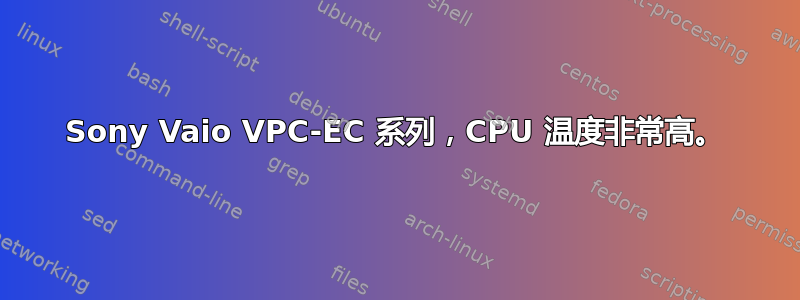
我知道这个问题之前已经被问过很多次了,但是经过一番深入的研究,我仍然无法解决我的 CPU 问题。
我在索尼 VPC-EC 系列的 Vaio 上运行 Ubuntu。在 Windows 7 下,我从未遇到过类似的高温或风扇噪音。在 Ubuntu 上,我的温度恒定在 55° 左右,风扇非常响(例如,当仅运行 Firefox 时)。
我已经应用了所有提示邮政它主要与 TLP 配合使用来调整电源安全选项(即 CPU 使用率和其他)...
但我几乎没有任何效果。有人能给我一些建议,告诉我下一步该怎么做,或者如何找出问题所在吗?我尝试了很多方法,但似乎就是无法正确完成这件事。
答案1
正如您所说,您的问题源于缺少电源管理驱动程序。我的 Vaio VGN-SZ1XP 也遇到了类似的问题,我在这里找到了一些可以正常工作的驱动程序:http://vaio-utils.org
风扇驱动程序安装:
sudo add-apt-repository ppa:vaiofand/ppa
sudo apt-get update
sudo apt-get install vaiofand
电源管理驱动程序的安装:
sudo add-apt-repository ppa:vaiopower/ppa
sudo apt-get update
sudo apt-get install vaiopower
您的型号没有具体列出,但如果幸运的话,它可能仍然有效。
答案2
这可以使您的电池处于良好状态但不会对风扇产生任何影响如何进行校准(完全放电)?
进行完全放电(100% 至至少 3%)的最适当方法包括以下步骤:
Fully charge the battery to its maximum capacity (100%);
Let the battery "rest" fully charged for 2 hours or more in order to cool down from the charging process. You may use the computer normally within this period;
Unplug the power cord and set the computer to hibernate automatically at 5% as described by the image sequence below (click images to enlarge). If you cannot select 5%, then you should use the minimum value allowed, but never below 5%;
Leave the computer discharging, non-stop, until it hibernates itself. You may use the computer normally within this period;
When the computer shuts down completely, let it stay in the hibernation state for 5 hours or even more;
Plug the computer to the A/C power to perform a full charge non-stop until its maximum capacity (100%). You may use the computer normally within this period.
校准过程结束后,报告的磨损程度通常比之前更高。这是很自然的,因为它现在报告的是电池保持充电所需的真实电流容量。锂离子电池的放电次数有限(通常为 200 到 300 次),随着时间的推移,它们保持的容量会减少。
许多人倾向于认为“如果校准会导致更高的磨损程度,那么这是一件坏事”。这是错误的,因为正如所说,校准的目的是让您的电池报告其可以容纳的真实容量,并且是为了避免意外情况,例如,在演示过程中,计算机突然在电量为 30% 时关闭。
答案3
可能是您在 Firefox 浏览器中安装了大量附加组件和插件。尝试修复它。TLP 是解决此问题的最佳选择。我也使用 Sony vaio 系列笔记本电脑。


