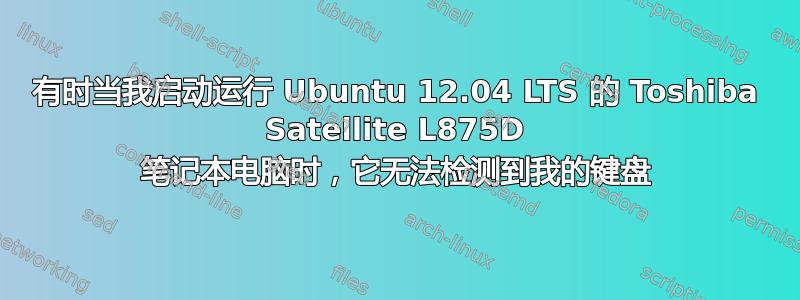
我遇到了以下问题。我在 Toshiba Satellite L875D 上使用 Ubuntu 12.04 LTS,有时当我启动机器时,它会进入登录会话,我应该在其中输入密码,但键盘却不起作用。所以我不得不使用鼠标重新启动笔记本电脑,然后在第一次重启后我又遇到了同样的问题,至少一两次,直到我终于能够使用键盘。最奇怪的是,当我重新启动笔记本电脑试图让键盘工作时,Ubuntu 无法启动,它只是停留在黑屏上而没有任何反应,所以我不得不使用关闭按钮重新启动它,之后一切都很好。这种问题时有发生,但它仍然非常烦人,我已经在谷歌上搜索了我的问题,试图找到类似的主题或遇到过同样问题的人,但我找不到。我将非常感谢你们的帮助。提前谢谢大家。
答案1
已确认(在 Toshiba Satellite C875D 上双启动 Ububntu 12.04 LTS):在启动管理器之后和密码请求屏幕加载之前,如果出现以下任何组合,我每次启动时都会丢失键盘:
press any key
touch the touchpad
click either button
have a USB pointer device plugged in.
尝试重启时确认键盘丢失后死机黑屏。只有硬关机才能重新启动机器。
Failure to resolve: Universal access sticky keys on or off
Failure to resolve: Enable or disable USB before or after boot
Failure to resolve: Enable or disable Bluetooth before or after boot
Failure to resolve: Updating kernal and drivers
Possibly related: Backlit keyboard does not light
解决方法:
Do not touch any key nor button nor touchpad during boot.
Plug in USB pointer device AFTER login.
Hope that, when selecting Ubuntu at boot manager, the enter key did not bounce.
Always have Onboard running.


