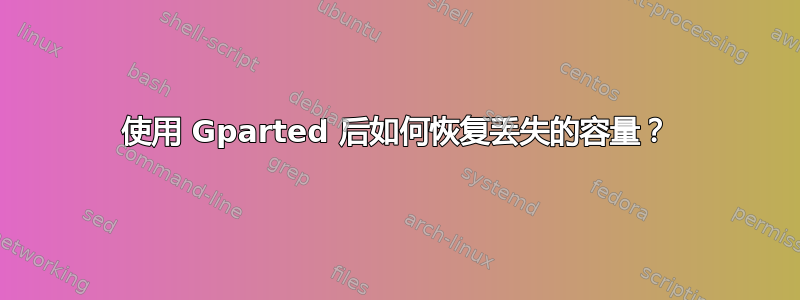
我有一台配备单个 Intel 80GB SSD 的笔记本电脑。我最初只有 W7,但在这个磁盘的一个小分区上安装了 Ubuntu。最近我想扩展包含 Ubuntu 的分区,因此从 USB 启动以从那里运行 Gparted。我的想法是调整 W7 分区的大小并将这个额外的空间用于我的 Ubuntu 分区。我有:
Windows partition 61GB
Ubuntu partition 9,3GB
Linux-Swap 4GB
使用 Gparted 调整 W7 分区大小很顺利,这给了我一些未分配的磁盘空间。我现在需要将这个未分配的空间移到我的 ubuntu 分区旁边。为此,我删除了 Ubuntu 使用的交换磁盘,以便将 Ubuntu 分区扩展到硬盘的这个区域。这意味着我有:
Windows partition 56,17GB
Unallocated 4,88GB
Ubuntu partition 9,3GB
Unallocated 4GB
然后我使用 Windows 分区中未分配的空间作为新的交换磁盘:
Windows partition 56,17GB
Linux-Swap 4,88GB
Ubuntu partition 9,3GB
Unallocated 4GB
最后,我想扩展我的 ubuntu 分区以包含旧交换中现在未分配的空间。这是我遇到麻烦的地方。
我尝试在 Gparted 中调整 Ubuntu 分区的大小,但收到一条错误消息,提示我未保存。但是 Ubuntu 分区确实增大了,根据 Gparted 的说法,我现在有:
Windows partition 56,17GB
Linux-Swap 4,88GB
Ubuntu partition 13,5GB
问题Ubuntu 分区中的额外 4GB 没有显示出来,就好像我获得了 4GB,但这 4GB 被某个文件使用。运行时,df -h分区仍列为 9.3GB,而不是 Gparted 中的 13.5GB。
Filesystem Size Used Avail Use% Mounted on
/dev/sda5 9,3G 7,5G 1,3G 86% /
none 4,0K 0 4,0K 0% /sys/fs/cgroup
udev 2,0G 12K 2,0G 1% /dev
tmpfs 393M 864K 392M 1% /run
none 5,0M 0 5,0M 0% /run/lock
none 2,0G 488K 2,0G 1% /run/shm
none 100M 36K 100M 1% /run/user
/dev/sda1 57G 44G 13G 79% /media/OS
我想发布一张磁盘实用程序的图片,但由于这是我的第一个问题,所以我不被允许。但它确实显示分区为 14GB。
我曾尝试使用fstrim -v /,但似乎没有帮助。
GParted 0.12.1 --enable-libparted-dmraid
Libparted 2.3
Check and repair file system (ext4) on /dev/sda5 00:00:04 ( ERROR )
calibrate /dev/sda5 00:00:00 ( SUCCESS )
path: /dev/sda5
start: 128,047,104
end: 156,301,311
size: 28,254,208 (13.47 GiB)
check file system on /dev/sda5 for errors and (if possible) fix them 00:00:04 ( SUCCESS )
e2fsck -f -y -v /dev/sda5
Pass 1: Checking inodes, blocks, and sizes
Pass 2: Checking directory structure
Pass 3: Checking directory connectivity
Pass 4: Checking reference counts
Pass 5: Checking group summary information
234643 inodes used (37.27%, out of 629552)
332 non-contiguous files (0.1%)
596 non-contiguous directories (0.3%)
# of inodes with ind/dind/tind blocks: 0/0/0
Extent depth histogram: 185927/200
1840791 blocks used (73.84%, out of 2492928)
0 bad blocks
0 large files
144531 regular files
20184 directories
57 character device files
25 block device files
0 fifos
30 links
69834 symbolic links (48423 fast symbolic links)
3 sockets
------------
234664 files
e2fsck 1.42.5 (29-Jul-2012)
grow file system to fill the partition 00:00:00 ( ERROR )
resize2fs /dev/sda5
resize2fs 1.42.5 (29-Jul-2012)
resize2fs: /dev/sda5: The combination of flex_bg and
!resize_inode features is not supported by resize2fs.
答案1
问题似乎在于使用 resize2fs 1.42.5 调整 Ubuntu 文件系统(可能是 ext2、ext3 或 ext4)的大小。
您可以尝试从包含最新GParted 直播(最新稳定版本是 0.16.2-1b)。此实时映像使用较新版本的 resize2fs 1.42.8-1。
此较新版本的 GParted(0.16.2)还将指示分区内是否存在未分配的空间。
答案2
再次打开 gparted 并对文件系统运行 CHECK。这也会将其扩展以使用所有可用空间。
答案3
您的解释很难理解,但当您使用 Windows 时,最好使用 Windows 调整驱动器大小以避免很多麻烦。在 Windows 中,您在运行 > diskmgmt.msc 中输入此命令,然后会弹出磁盘管理。您可能希望在那里调整所有窗口大小。我绝对认为您应该运行 diskmgmt 来查看它显示的内容。当您使用 diskmgmt 调整分区大小时,Windows 能够移动其自己的文件,但 Linux 则不能。此外,您可能希望在 Ubuntu 安装上运行 Bleachbit 来清除垃圾文件。如果您以前没有使用过它,您可能会对恢复的空间感到惊讶。您可以从 Ubuntu 软件管理器下载 Bleachbit。以 root 和用户身份运行 Bleachbit 以删除移动垃圾。


