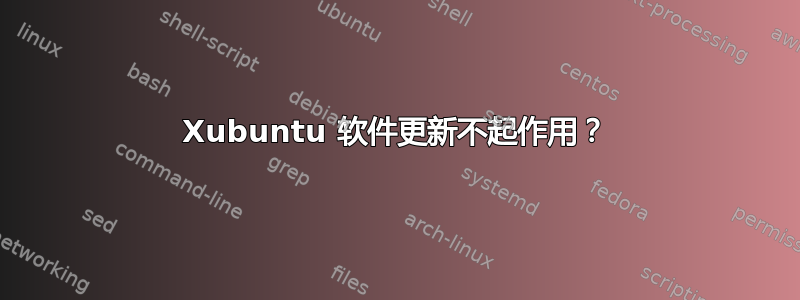
运行软件更新时,我收到一条消息,告诉我网络连接不再工作,或者存储库不再可用。我已经尝试重新启动计算机并从设置面板运行软件更新程序。我正在运行 Xubuntu 13.04。软件更新过去一直有效。
sudo apt-get update给出以下输出:(我不得不删除大量的链接,因为我不允许发布超过 2 个链接)
Ign cdrom://Xubuntu 13.04 _Raring Ringtail_ - Release amd64 (20130423.1) raring Release.gpg
Ign cdrom://Xubuntu 13.04 _Raring Ringtail_ - Release amd64 (20130423.1) raring Release
Err cdrom://Xubuntu 13.04 _Raring Ringtail_ - Release amd64 (20130423.1) raring/main amd64 Packages
Please use apt-cdrom to make this CD-ROM recognized by APT. apt-get update cannot be used to add new CD-ROMs
Err cdrom://Xubuntu 13.04 _Raring Ringtail_ - Release amd64 (20130423.1) raring/multiverse amd64 Packages
Please use apt-cdrom to make this CD-ROM recognized by APT. apt-get update cannot be used to add new CD-ROMs
Err cdrom://Xubuntu 13.04 _Raring Ringtail_ - Release amd64 (20130423.1) raring/restricted amd64 Packages
Please use apt-cdrom to make this CD-ROM recognized by APT. apt-get update cannot be used to add new CD-ROMs
Err cdrom://Xubuntu 13.04 _Raring Ringtail_ - Release amd64 (20130423.1) raring/universe amd64 Packages
Please use apt-cdrom to make this CD-ROM recognized by APT. apt-get update cannot be used to add new CD-ROMs
Err cdrom://Xubuntu 13.04 _Raring Ringtail_ - Release amd64 (20130423.1) raring/main i386 Packages
Please use apt-cdrom to make this CD-ROM recognized by APT. apt-get update cannot be used to add new CD-ROMs
Err cdrom://Xubuntu 13.04 _Raring Ringtail_ - Release amd64 (20130423.1) raring/multiverse i386 Packages
Please use apt-cdrom to make this CD-ROM recognized by APT. apt-get update cannot be used to add new CD-ROMs
Err cdrom://Xubuntu 13.04 _Raring Ringtail_ - Release amd64 (20130423.1) raring/restricted i386 Packages
Please use apt-cdrom to make this CD-ROM recognized by APT. apt-get update cannot be used to add new CD-ROMs
Err cdrom://Xubuntu 13.04 _Raring Ringtail_ - Release amd64 (20130423.1) raring/universe i386 Packages
Please use apt-cdrom to make this CD-ROM recognized by APT. apt-get update cannot be used to add new CD-ROMs
Ign cdrom://Xubuntu 13.04 _Raring Ringtail_ - Release amd64 (20130423.1) raring/main Translation-en_US
Ign cdrom://Xubuntu 13.04 _Raring Ringtail_ - Release amd64 (20130423.1) raring/main Translation-en
Ign cdrom://Xubuntu 13.04 _Raring Ringtail_ - Release amd64 (20130423.1) raring/multiverse Translation-en_US
Ign cdrom://Xubuntu 13.04 _Raring Ringtail_ - Release amd64 (20130423.1) raring/multiverse Translation-en
Ign cdrom://Xubuntu 13.04 _Raring Ringtail_ - Release amd64 (20130423.1) raring/restricted Translation-en_US
Ign cdrom://Xubuntu 13.04 _Raring Ringtail_ - Release amd64 (20130423.1) raring/restricted Translation-en
Ign cdrom://Xubuntu 13.04 _Raring Ringtail_ - Release amd64 (20130423.1) raring/universe Translation-en_US
Ign cdrom://Xubuntu 13.04 _Raring Ringtail_ - Release amd64 (20130423.1) raring/universe Translation-en
----------------------------------------------------------------------------
Fetched 950 kB in 10s (88.0 kB/s)
W: GPG error: http://download.opensuse.org Release: The following signatures couldn't be verified because the public key is not available: NO_PUBKEY 977C43A8BA684223
W: Failed to fetch cdrom://Xubuntu 13.04 _Raring Ringtail_ - Release amd64 (20130423.1)/dists/raring/main/binary-amd64/Packages Please use apt-cdrom to make this CD-ROM recognized by APT. apt-get update cannot be used to add new CD-ROMs
W: Failed to fetch cdrom://Xubuntu 13.04 _Raring Ringtail_ - Release amd64 (20130423.1)/dists/raring/multiverse/binary-amd64/Packages Please use apt-cdrom to make this CD-ROM recognized by APT. apt-get update cannot be used to add new CD-ROMs
W: Failed to fetch cdrom://Xubuntu 13.04 _Raring Ringtail_ - Release amd64 (20130423.1)/dists/raring/restricted/binary-amd64/Packages Please use apt-cdrom to make this CD-ROM recognized by APT. apt-get update cannot be used to add new CD-ROMs
W: Failed to fetch cdrom://Xubuntu 13.04 _Raring Ringtail_ - Release amd64 (20130423.1)/dists/raring/universe/binary-amd64/Packages Please use apt-cdrom to make this CD-ROM recognized by APT. apt-get update cannot be used to add new CD-ROMs
W: Failed to fetch cdrom://Xubuntu 13.04 _Raring Ringtail_ - Release amd64 (20130423.1)/dists/raring/main/binary-i386/Packages Please use apt-cdrom to make this CD-ROM recognized by APT. apt-get update cannot be used to add new CD-ROMs
W: Failed to fetch cdrom://Xubuntu 13.04 _Raring Ringtail_ - Release amd64 (20130423.1)/dists/raring/multiverse/binary-i386/Packages Please use apt-cdrom to make this CD-ROM recognized by APT. apt-get update cannot be used to add new CD-ROMs
W: Failed to fetch cdrom://Xubuntu 13.04 _Raring Ringtail_ - Release amd64 (20130423.1)/dists/raring/restricted/binary-i386/Packages Please use apt-cdrom to make this CD-ROM recognized by APT. apt-get update cannot be used to add new CD-ROMs
W: Failed to fetch cdrom://Xubuntu 13.04 _Raring Ringtail_ - Release amd64 (20130423.1)/dists/raring/universe/binary-i386/Packages Please use apt-cdrom to make this CD-ROM recognized by APT. apt-get update cannot be used to add new CD-ROMs
E: Some index files failed to download. They have been ignored, or old ones used instead.
答案1
您需要从软件源中删除 Xubuntu 13.04 CD-ROM 软件源。选择左上角的 Xubuntu 鼠标图标 ->Ubuntu 软件中心->编辑->软件源->其他软件选项卡。取消选中“带有 Xubuntu 13.04 'Raring Ringtail' 的 Cdrom”左侧的复选框。


