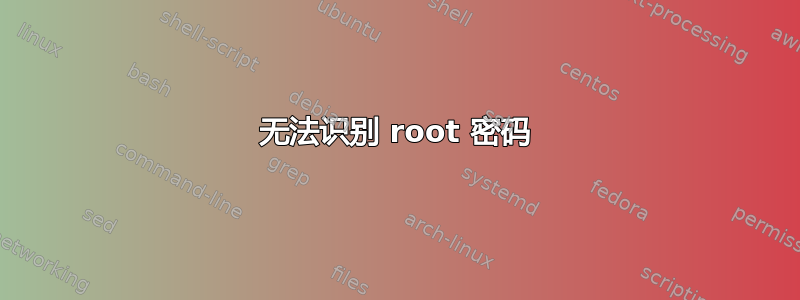
我的笔记本电脑上安装了 kubuntu 12.04,但是每次我尝试更新、安装或类似操作时,它都无法识别我的密码,以下是 konsole 所显示的...
ernesto@neto-desktop:~$ sudo apt-get update
[sudo] password for ernesto:
Sorry, try again.
[sudo] password for ernesto:
Sorry, try again.
[sudo] password for ernesto:
Sorry, try again.
sudo: 3 intentos de contraseña incorrectos
ernesto@neto-desktop:~$
从那时起就没有任何进展,我对这个版本(12.04 精确的穿山甲)有些陌生,我不确定下一步是什么,提前感谢你的帮助和答案!
答案1
如何修复 Ubuntu 中的“用户名不在 sudoers 文件中。此事件将被报告”错误
重启电脑。如果 Ubuntu 是电脑中的主要操作系统,且是唯一的操作系统,请在启动时按下“Shift”按钮。这应该会使 Grub 屏幕出现在您的显示器上。在 Grub 屏幕上,按下向下按钮进入恢复模式,然后按 Enter。
在下一个屏幕上,选择“检查所有文件系统(将退出只读模式)”。
当您看到消息“完成,按 Enter”时,按 Enter。
接下来,选择“Drop to root shell prompt”。
您现在将进入命令行。输入:
usermod -a -G root your_user_name_here
将用户名替换为您自己的登录名。
就是这样。现在输入“exit”并选择“恢复正常启动”。如果你弄乱了 sudoers 文件,请按照以下步骤操作
执行步骤直到 3
sudo cp /etc/sudoers /etc/sudoers.backup
sudo vim /etc/sudoers
检查文件中的以下几行
# This file MUST be edited with the 'visudo' command as root.
#
# Please consider adding local content in /etc/sudoers.d/ instead of
# directly modifying this file.
#
# See the man page for details on how to write a sudoers file.
#
Defaults env_reset
Defaults secure_path="/usr/local/sbin:/usr/local/bin:/usr/sbin:/usr/bin:/sbin:/bin"
# Host alias specification
# User alias specification
# Cmnd alias specification
# User privilege specification
root ALL=(ALL:ALL) ALL
# Members of the admin group may gain root privileges
%admin ALL=(ALL) ALL
# Allow members of group sudo to execute any command
%sudo ALL=(ALL:ALL) ALL
# See sudoers(5) for more information on "#include" directives:
#includedir /etc/sudoers.d
接下来使用保存文件
wq!
接下来更改 sudoers 文件的权限
chmod 440 /etc/sudoers
然后将您的用户名添加到 Sudo 组
usermod -a -G root your_user_name_here
退出 Shell 并恢复正常启动并重新启动...
这将解决您的问题,我正在关注这个问题,它是从谷歌找到的,而我遇到了同样的问题..


