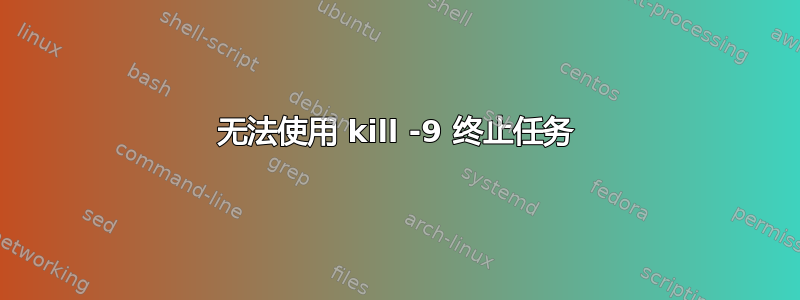
我尝试使用 kill -9 命令终止 sublime_text 进程。但该进程仍然存在,因此我无法打开它的另一个实例。
root@alwin-linux:~# ps aux|grep subl
root 3018 2.2 1.0 289008 61872 ? Ds 12:30 5:27
/opt/sublime_text/sublime_text
root 3037 0.0 0.2 65676 15364 ? Sl 12:30 0:11
/opt/sublime_text/plugin_host 3018
root 6702 0.0 0.0 4432 820 pts/1 S+ 16:35 0:00 grep
--color=auto subl
root@alwin-linux:~# kill -9 3018
root@alwin-linux:~# ps aux|grep subl
root 3018 2.2 1.0 289008
61872 ? Ds 12:30 5:27 /opt/sublime_text/sublime_text
root 3037 0.0 0.2 65676 15364 ? Sl 12:30 0:11
/opt/sublime_text/plugin_host 3018
root 6705 0.0 0.0 4432 824 pts/1 S+ 16:35 0:00 grep --color=auto subl
答案1
STAT 列中的D表示它处于“不可中断睡眠”状态。这通常表示正在等待 IO 命令。这些不能被 kill 中断。
您可以通过卸载 SSHFS 安装来恢复它。一般来说,在 Sublime 中使用 SSH 有点棘手。有一个付费插件声称效果很好,但我还是选择在本地使用。rsync或者编写一些脚本进行部署(Fabric+Git 很棒)。


