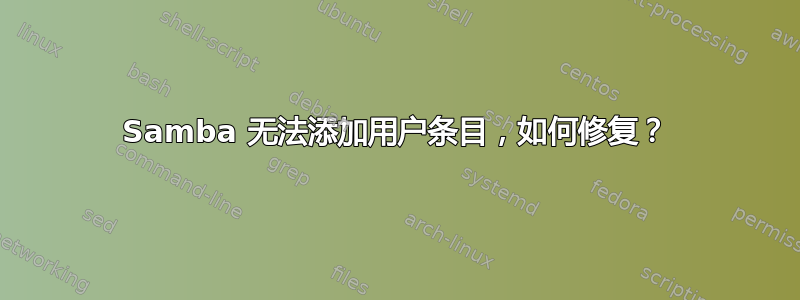
我正在配置 Samba 并尝试添加域用户,但它返回此信息:
failed to add entry for the user student
这些是我迄今为止执行过的命令:
frigate@frigate-desktop:~$ su
Password:
root@frigate-desktop:/home/frigate# nano /etc/samba/smb.conf
root@frigate-desktop:/home/frigate# groupadd -g 201 machines
root@frigate-desktop:/home/frigate# mkdir -m 0775 /home/ntlogon
root@frigate-desktop:/home/frigate# mkdir /home/samba /home/samba/profiles
root@frigate-desktop:/home/frigate# chmod 1755 /home/samba/profiles/
root@frigate-desktop:/home/frigate# useradd -m test
root@frigate-desktop:/home/frigate# passwd test
Enter new UNIX password:
Retype new UNIX password:
passwd: password updated successfully
root@frigate-desktop:/home/frigate# smbpasswd -a test
New SMB password:
Retype new SMB password:
Added user test.
root@frigate-desktop:/home/frigate# smbpasswd -a root
New SMB password:
Retype new SMB password:
Added user root.
root@frigate-desktop:/home/frigate# smbpasswd -a student
New SMB password:
Retype new SMB password:
Failed to add entry for user student.
root@frigate-desktop:/home/frigate# smbpasswd -a student
New SMB password:
Retype new SMB password:
Failed to add entry for user student.
root@frigate-desktop:/home/frigate# smbpasswd -a stu
New SMB password:
Retype new SMB password:
Mismatch - password unchanged.
Unable to get new password.
root@frigate-desktop:/home/frigate# smbpasswd -a stu
New SMB password:
Retype new SMB password:
Failed to add entry for user stu.
我如何将该用户添加到 Samba?
答案1
在创建名为 student 的 samba 用户之前,您需要创建一个名为 student 的 UNIX 用户。
答案2
可能您还没有创建它。因此,首次将其添加到 samba 时,需要添加
-a
选项
sudo smbpasswd -a test
samba 用户的设置和添加方式与 unix 用户不同。这意味着不是因为 unix 用户存在,而是因为 samba 用户存在。添加 samba 用户的方式是从 unix 用户设置其密码


