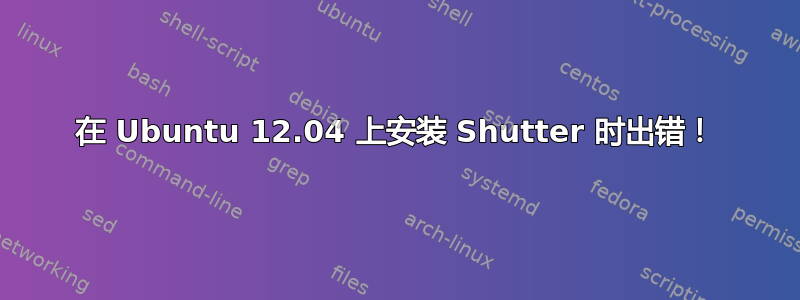
我尝试shutter使用以下命令进行安装,但收到错误:
$ sudo apt-get install shutter
Shutter:
Depends: gnome-web-photo but it is not installable
Depends: libgnome2-perl but it is not installable
Depends: libgnome2-vfs-perl but it is not installable
Depends: libgnome2-wnck-perl but it is not installable
Depends: libgoo-canvas-perl but it is not installable
Depends: libgtk2-imageview-perl but it is not installable
Depends: libgtk2-trayicon-perl but it is not installable
Depends: libgtk2-unique-perl but it is not installable
Depends: libnet-dbus-perl but it is not installable
Depends: libproc-processtable-perl but it is not installable
Depends: libwww-mechanize-perl but it is not installable
Depends: libx11-protocol-perl but it is not installable
Depends: libxml-simple-perl but it is not installable
Depends: perlmagick but it is not installable
Depends: libpath-class-perl but it is not installable
Depends: libjson-perl but it is not installable
Depends: libjson-xs-perl but it is not installable
Depends: libnet-dropbox-api-perl but it is not installable
Depends: libfile-which-perl but it is not installable
Depends: libproc-simple-perl but it is not installable
Depends: libsort-naturally-perl but it is not installable
E: Unable to correct problems, you have held broken packages.
我怎样才能解决这个问题?
答案1
我之前使用 Shutter 时也遇到过这个问题,原因是依赖关系被破坏了。在终端中运行以下命令:
sudo apt-get autoremove
sudo apt-get install -f
您还可以不时使用一些 Tweak 来清理您的 apt 缓存、配置等。例如,Ubuntu Tweak,这就是我遇到这种情况时使用的方法。在此之后,我建议您使用 Synaptic 或 Ubuntu Software Center 来安装 Shutter。


