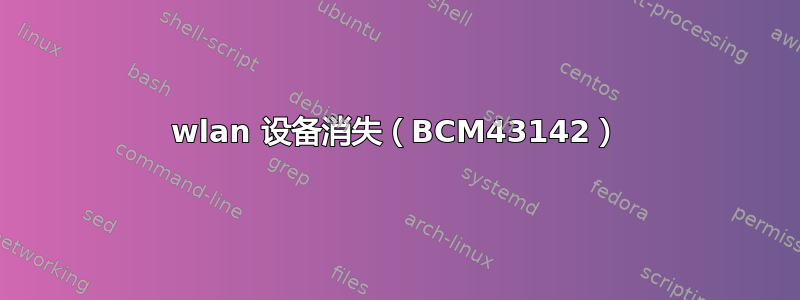
$ cat /etc/*release* | grep -i distrib
DISTRIB_ID=Ubuntu
DISTRIB_RELEASE=13.10
DISTRIB_CODENAME=saucy
DISTRIB_DESCRIPTION="Ubuntu 13.10"
$ lspci | grep -i bcm
02:00.0 Network controller: Broadcom Corporation BCM43142 802.11b/g/n (rev 01)
$ lshw -c network
*-network
description: Network controller
product: BCM43142 802.11b/g/n
vendor: Broadcom Corporation
physical id: 0
bus info: pci@0000:02:00.0
version: 01
width: 64 bits
clock: 33MHz
capabilities: pm msi pciexpress bus_master cap_list
configuration: driver=bcma-pci-bridge latency=0
resources: irq:16 memory:f1900000-f1907fff
$ lsmod | grep -i bcma
bcma 46670 0
$ rfkill list
0: hci0: Bluetooth
Soft blocked: no
Hard blocked: no
$ dmesg | grep -i wlan
$ ifconfig
lo Link encap:Local Loopback
inet addr:127.0.0.1 Mask:255.0.0.0
inet6 addr: ::1/128 Scope:Host
UP LOOPBACK RUNNING MTU:65536 Metric:1
RX packets:374 errors:0 dropped:0 overruns:0 frame:0
TX packets:374 errors:0 dropped:0 overruns:0 carrier:0
collisions:0 txqueuelen:0
RX bytes:40211 (40.2 KB) TX bytes:40211 (40.2 KB)
似乎 wifi 模块未加载(或加载不正确)。如果有人能解释一下这个问题并帮助重新启动 wifi,我将不胜感激。
也尝试过
$ rmmod bcma
$ modprobe bcma
但它没有帮助
更新:我做了以下操作,似乎有帮助。可以吗?
$ apt-get install bcmwl-kernel-source
答案1
记得更新您的 Ask Ubuntu 帐户资料并提供姓名和图片,以便其他人知道他们正在与谁交谈。这些数据会显示在您提出的问题、答案或评论下方,以便识别您本人。
无法识别 Broadcom 无线网卡、内核崩溃和其他兼容性问题经常发生。问题来源可能是 Broadcom 的包/驱动程序“bcmwl-kernel-source”,Ubuntu 会自动安装它。查看我在以下链接中写的内容以及它指向的链接,看看所描述的情况是否与您遇到的情况相同。
https://askubuntu.com/a/428712/254056
最后,别忘了给我们反馈并帮助社区!
干杯!
答案2
我在 Lubuntu 15.10 中遇到了类似的问题:
fred@fred-HP-Pavilion-17-Notebook-PC:~$ cat /etc/*release*|grep DISTRIB
DISTRIB_ID=Ubuntu
DISTRIB_RELEASE=15.10
DISTRIB_CODENAME=wily
DISTRIB_DESCRIPTION="Ubuntu 15.10"
lspci 和 lshw 输出似乎没问题:
$ lspci | grep -i bcm
08:00.0 Network controller: Broadcom Corporation BCM43142 802.11b/g/n (rev 01)
$ sudo lshw -c network
*-network
description: Network controller
produit: BCM43142 802.11b/g/n
fabriquant: Broadcom Corporation
identifiant matériel: 0
information bus: pci@0000:08:00.0
version: 01
bits: 64 bits
horloge: 33MHz
fonctionnalités: pm msi pciexpress bus_master cap_list
configuration: driver=bcma-pci-bridge latency=0
ressources: irq:18 mémoire:b5500000-b5507fff
(...)
但我发现 bcma 模块有些奇怪
$ lsmod | grep bcma
$
Bcma 没有加载所以我
$ sudo modprobe bcma
然后我得到了
$ lsmod | grep bcma
bcma 53248 0
但“使用者”列仍为 0
rfkill 列表仅显示蓝牙:
$ rfkill unblock wlan
$ rfkill list
0: hci0: Bluetooth
Soft blocked: no
Hard blocked: no
dmesg 没有显示有关 wlan 的任何信息,但似乎 BCM 的固件加载存在错误:
fred@fred-HP-Pavilion-17-Notebook-PC:~$ dmesg | grep -i wlan
fred@fred-HP-Pavilion-17-Notebook-PC:~$ dmesg | grep -i bcm
[ 2.586276] usb 3-1.7: Product: BCM43142A0
[ 12.833448] Bluetooth: hci0: BCM: chip id 70
[ 12.833452] Bluetooth: hci0: BCM (001.001.011) build 0231
[ 13.024259] bluetooth hci0: Direct firmware load for brcm/BCM.hcd failed with error -2
[ 13.024266] Bluetooth: hci0: BCM: Patch brcm/BCM.hcd not found
[ 22.816476] Modules linked in: intel_rapl x86_pkg_temp_thermal intel_powerclamp coretemp kvm_intel kvm uvcvideo crct10dif_pclmul snd_hda_codec_hdmi crc32_pclmul videobuf2_vmalloc videobuf2_memops videobuf2_core btusb btrtl btbcm v4l2_common btintel videodev aesni_intel snd_hda_codec_realtek snd_hda_codec_generic aes_x86_64 snd_hda_intel bluetooth media lrw snd_hda_codec gf128mul snd_hda_core glue_helper snd_hwdep cfg80211 hp_wmi sparse_keymap ablk_helper snd_pcm snd_seq_midi snd_seq_midi_event cryptd snd_rawmidi joydev snd_seq input_leds serio_raw lpc_ich snd_seq_device shpchp snd_timer hp_accel lis3lv02d intel_smartconnect input_polldev mei_me hp_wireless snd mei soundcore mac_hid parport_pc ppdev lp parport autofs4 psmouse i915 nouveau mxm_wmi i2c_algo_bit ttm drm_kms_helper ahci drm r8169 libahci
[ 22.818601] Modules linked in: intel_rapl x86_pkg_temp_thermal intel_powerclamp coretemp kvm_intel kvm uvcvideo crct10dif_pclmul snd_hda_codec_hdmi crc32_pclmul videobuf2_vmalloc videobuf2_memops videobuf2_core btusb btrtl btbcm v4l2_common btintel videodev aesni_intel snd_hda_codec_realtek snd_hda_codec_generic aes_x86_64 snd_hda_intel bluetooth media lrw snd_hda_codec gf128mul snd_hda_core glue_helper snd_hwdep cfg80211 hp_wmi sparse_keymap ablk_helper snd_pcm snd_seq_midi snd_seq_midi_event cryptd snd_rawmidi joydev snd_seq input_leds serio_raw lpc_ich snd_seq_device shpchp snd_timer hp_accel lis3lv02d intel_smartconnect input_polldev mei_me hp_wireless snd mei soundcore mac_hid parport_pc ppdev lp parport autofs4 psmouse i915 nouveau mxm_wmi i2c_algo_bit ttm drm_kms_helper ahci drm r8169 libahci
[ 44.284799] Modules linked in: xt_CHECKSUM iptable_mangle ipt_REJECT nf_reject_ipv4 xt_tcpudp ebtable_filter ebtables ip6table_filter ip6_tables xt_addrtype xt_conntrack ipt_MASQUERADE nf_nat_masquerade_ipv4 iptable_nat nf_conntrack_ipv4 nf_defrag_ipv4 nf_nat_ipv4 iptable_filter ip_tables x_tables nf_nat nf_conntrack bridge stp llc aufs bnep binfmt_misc nls_iso8859_1 intel_rapl x86_pkg_temp_thermal intel_powerclamp coretemp kvm_intel kvm uvcvideo crct10dif_pclmul snd_hda_codec_hdmi crc32_pclmul videobuf2_vmalloc videobuf2_memops videobuf2_core btusb btrtl btbcm v4l2_common btintel videodev aesni_intel snd_hda_codec_realtek snd_hda_codec_generic aes_x86_64 snd_hda_intel bluetooth media lrw snd_hda_codec gf128mul snd_hda_core glue_helper snd_hwdep cfg80211 hp_wmi sparse_keymap ablk_helper snd_pcm snd_seq_midi
[ 202.654555] bcma: bus0: Found chip with id 43142, rev 0x01 and package 0x08
[ 202.654591] bcma: bus0: Core 0 found: ChipCommon (manuf 0x4BF, id 0x800, rev 0x28, class 0x0)
[ 202.654617] bcma: bus0: Core 1 found: IEEE 802.11 (manuf 0x4BF, id 0x812, rev 0x21, class 0x0)
[ 202.654669] bcma: bus0: Core 2 found: PCIe (manuf 0x4BF, id 0x820, rev 0x16, class 0x0)
[ 202.654733] bcma: bus0: Core 3 found: UNKNOWN (manuf 0x43B, id 0x368, rev 0x00, class 0x0)
[ 202.670219] bcma: bus0: Bus registered
因此看起来好像没有找到某些文件,并且我的硬盘在某个时候已满,我这样做了:
$ sudo apt-get remove bcmwl-kernel-source
$ sudo apt-get install bcmwl-kernel-source
当 apt-get 提示时,我禁用了 UEFI 安全启动。但到目前为止,问题还没有解决。所以我重启了电脑,进入 bios/uefi 菜单(我的电脑上是 F10)并禁用“安全启动”。它让 wifi 再次工作 :-)


