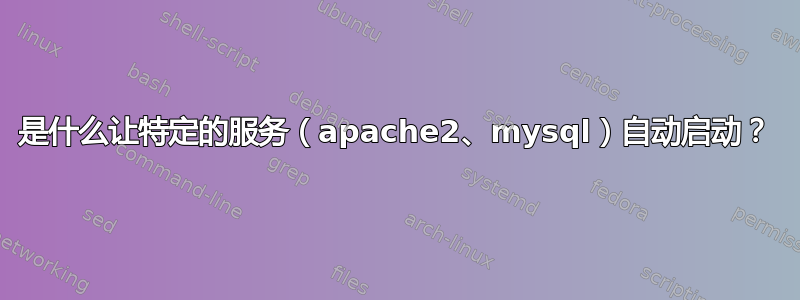
我可以在哪里设置services apache2不mysql自动启动?或者在需要时启动?
编辑
BootUp-Manager 对我来说非常好用,可以禁用这两项服务的自动启动。
答案1
Ubuntu 使用这两种方式sysvinit作为upstart运行级别。
apache2由于我认为 apache2 没有upstart配置,因此您可以执行以下操作:
update-rc.d -f apache2 remove
和mysql。您需要编辑/etc/init/mysql.conf
搜索行start on并使用#
#start on runlevel [2345]
基本上启动的脚本和配置位于
/etc/init.d/
/etc/init/
/etc/init/用于 upstart 配置
您也可以使用BootUp-Manager[图形应用程序]来禁用服务,/etc/init.d/但我不认为它适用于/etc/init/
做就是了:
sudo apt-get install bum


