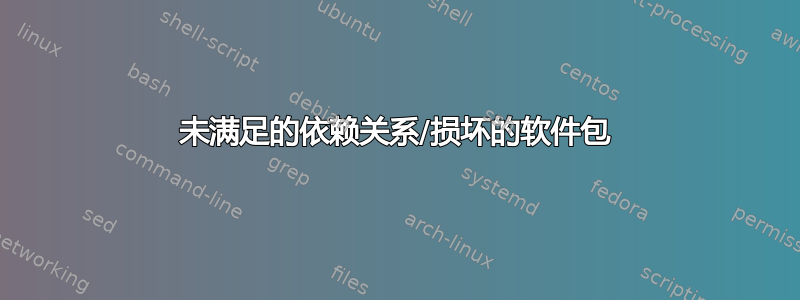
我正在尝试安装播放视频所需的插件,但总是收到“软件包损坏”的消息。
在 Ask Ubuntu 上搜索后,我已经执行了sudo apt-get autoclean和sudo apt-get update命令,但它们不起作用,而当使用时sudo apt-get -f install,我得到了以下结果:
1 upgraded, 0 newly installed, 0 to remove and 6 not upgraded.
1 not fully installed or removed.
Need to get 0 B/67.9 kB of archives.
After this operation, 1,024 B of additional disk space will be used.
Do you want to continue [Y/n]? y
(Reading database ... 179332 files and directories currently installed.)
Preparing to replace libdjvulibre-text 3.5.24-9 (using .../libdjvulibre-text_3.5.24-9ubuntu0.1_amd64.deb) ...
Unpacking replacement libdjvulibre-text ...
dpkg: error processing /var/cache/apt/archives/libdjvulibre-text_3.5.24-9ubuntu0.1_amd64.deb (--unpack):
unable to create `/usr/share/djvu/osi/en/messages.xml.dpkg-new' (while processing `./usr/share/djvu/osi/en/messages.xml'): Input/output error
Errors were encountered while processing:
/var/cache/apt/archives/libdjvulibre-text_3.5.24-9ubuntu0.1_amd64.deb
E: Sub-process /usr/bin/dpkg returned an error code (1)
有什么帮助吗?
答案1
检查您的源文件,确保您没有添加任何非法内容。要编辑您的源,请执行以下操作:
sudo vim /etc/apt/sources.list
或者
sudo nano /etc/apt/sources.list
如果你愿意nano的话。你可以使用这个网站来生成你的源文件,我以前用过它:
一旦您确定源文件没有问题,请运行以下命令:
sudo apt-get update
这将更新您的所有软件源。现在升级您的系统:
sudo apt-get upgrade
如果您仍然遇到损坏的依赖关系,那么您可能正在尝试安装一个需要另一个不在您的存储库中的软件包的软件包。


