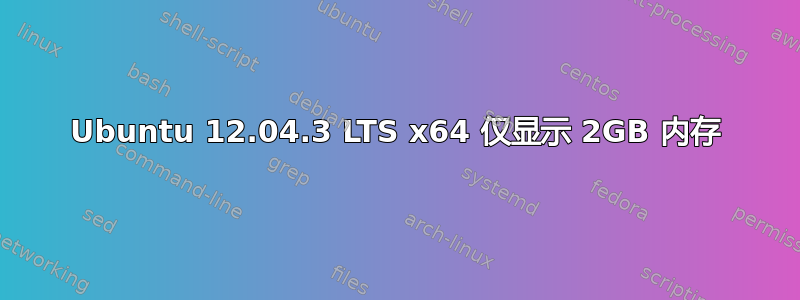
Ubuntu 仅显示我的 6GB 内存中的 2GB,BIOS 和 lshw 报告其有 6GB。但 free -m 和 top 仅显示 2GB。
感谢你的帮助。
lshw 输出
*-memory
description: System Memory
physical id: 28
slot: System board or motherboard
size: 6GiB
*-bank:0
description: DIMM DDR3 Synchronous 1333 MHz (0.8 ns)
product: CM3X2G1333C9
vendor: Corsair
physical id: 0
serial: 00000000
slot: CHANNEL A
size: 2GiB
width: 64 bits
clock: 1333MHz (0.8ns)
*-bank:1
description: DIMM DDR3 Synchronous 1333 MHz (0.8 ns)
product: CM3X2G1333C9
vendor: Corsair
physical id: 1
serial: 00000000
slot: CHANNEL A
size: 2GiB
width: 64 bits
clock: 1333MHz (0.8ns)
*-bank:2
description: DIMM DDR3 Synchronous 1600 MHz (0.6 ns)
product: 9905474-051.A00LF
vendor: Kingston
physical id: 2
serial: 382CE993
slot: CHANNEL B
size: 2GiB
width: 64 bits
clock: 1600MHz (0.6ns)
*-bank:3
description: DIMM Synchronous [empty]
product: Array1_PartNumber3
vendor: A1_Manufacturer3
physical id: 3
serial: A1_SerNum3
slot: CHANNEL B
width: 64 bits
答案1
这几乎肯定是兼容性问题。您有两张 1333MHz 卡和一张 1600MHz 卡。
理论上,这可以通过降低 1600 的频率来实现,但这可能会导致问题。
第二 你的主板需要运行双通道,所以你需要填写2或者4插槽不3。
我会取出金士顿 1600MHz 内存条,然后尝试使用另外两个。确保它们放置正确(不必彼此相邻,将它们放在相同颜色的插槽中)。
如果这可行并且为您提供了 4GB RAM,那么您可以尝试填充另外两个,与当前金士顿内存条匹配的金士顿内存条可能会起作用,但一切匹配都是最好的。
如果它显示 4GB RAM,那么您也可以尝试取出卡并放入 1600MHz 以查看它是否没有死机或出现其他问题。


