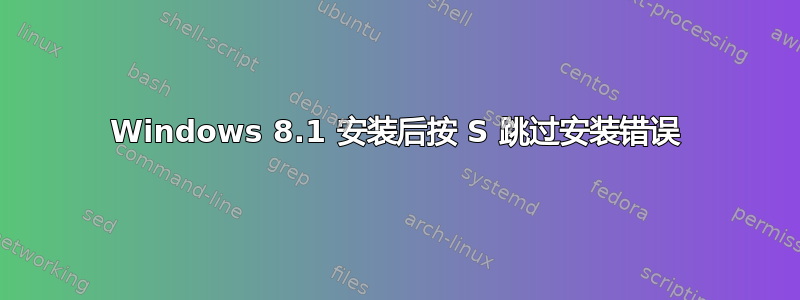
我有 ubuntu 13.10,我刚刚在另一个驱动器上安装了 windows 8.1。之后我重新启动到 ubuntu,我必须按两次 S 才能进入。当我从文件管理器单击驱动器“Dati”和“Volume”时,我无法访问它们,并收到以下错误:
[mntent]: invalid line 9 in /etc/fstab
The disk contains an unclean file system (0, 0).
Metadata kept in Windows cache, refused to mount.
Failed to mount '/dev/sda1': Operazione non permessa
The NTFS partition is in an unsafe state. Please resume and shutdown
Windows fully (no hibernation or fast restarting), or mount the volume
read-only with the 'ro' mount option.
The disk contains an unclean file system (0, 0).
Metadata kept in Windows cache, refused to mount.
Failed to mount '/dev/sdb3': Operazione non permessa
The NTFS partition is in an unsafe state. Please resume and shutdown
Windows fully (no hibernation or fast restarting), or mount the volume
read-only with the 'ro' mount option.
这是我的/etc/fstab:http://pastebin.com/raw.php?i=k3jyVay6
以下是输出sudo blkid::http://pastebin.com/raw.php?i=QQggQfJx
我该如何解决这个问题?谢谢
答案1
这只是由 Windows 8 关机方法引起的,类似于休眠或睡眠,您只需shutdown -s -t 0在 Windows 上运行即可完全关闭它,或者您可以禁用快速启动在 Windows 上运行


