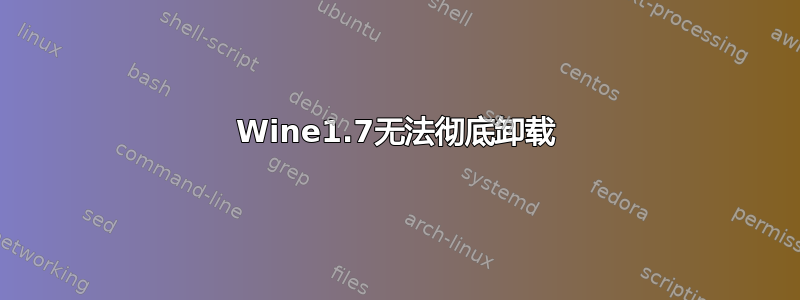
我卸载了 Wine 1.7 apt-get remove wine1.7。但我发现我安装在的程序.wine仍然可以运行。我该如何卸载它们?
答案1
尝试
sudo apt-get install ppa-purge
sudo ppa-purge ppa:wine/wine-builds
来源:
答案2
打开终端并输入以下命令
sudo apt-get remove wine --purge
接下来,我们清理上下文菜单、菜单项等:
rm -rf $HOME/.wine
rm -f $HOME/.config/menus/applications-merged/*wine*
rm -rf $HOME/.local/share/applications/wine
rm -f $HOME/.local/share/desktop-directories/*wine*
rm -f $HOME/.local/share/icons/????_*.xpm
rm -f $HOME/.local/share/icons/*wine*
现在使用以下命令重新启动系统:
sudo reboot


