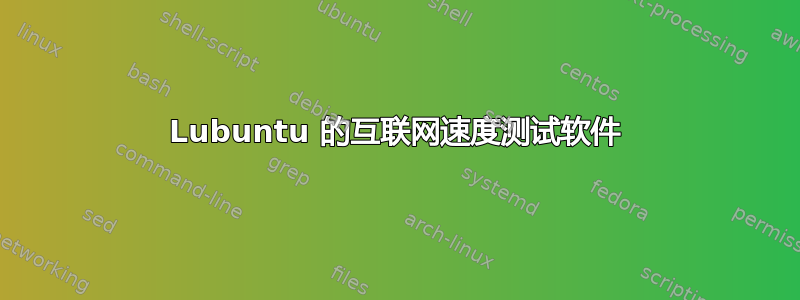
我想要一个适用于 Lubuntu 的完全 GUI 的互联网速度测试软件。
答案1
1)安装速度测试-cli(1)例如使用以下终端命令:
sudo apt-get install python-pip
sudo pip install speedtest-cli
2)将以下简单的 bash 脚本复制并粘贴到新的纯文本文件中(例如 ~/.bin/SpeedTestGUI.sh)
#!/bin/bash
notify-send "Retrieving speedtest.net configuration..." -i gtk-dialog-info -t 1 -u normal && notify-send "Retrieving speedtest.net server list..." -i gtk-dialog-info -t 1 -u normal && notify-send "Selecting best server based on ping..." -i gtk-dialog-info -t 1 -u normal && notify-send "Your download and upload speeds will be calculated and displayed in a popup window shortly..." -i gtk-dialog-info -t 5 -u normal &
TMPFILE=`mktemp -t speedtest.XXXXXX`
speedtest-cli 2>&1 > $TMPFILE
# Check if the temp file is empty: if true there's something wrong with network
if [ ! -s "$TMPFILE" ]; then
zenity --error --text="Network Error!"
else
# Determine ISP source server, best target server, dowload and upload speeds
SOURCE="$(cat "$TMPFILE"|sed -n '3,3p'|sed -e 's/Testing from //g' -e 's/\.\.\.//g')"
TARGET="$(cat "$TMPFILE"|sed -n '5,5p'|sed -e 's/Hosted by //g' -e 's/: .\+$//g')"
DOWNLD="$(cat "$TMPFILE"|sed -n '7,7p'|sed -e 's/Download: //g')"
UPLOAD="$(cat "$TMPFILE"|sed -n '9,9p'|sed -e 's/Upload: //g')"
# Display information obtained
zenity --info --text="\nISP Server: <b>$SOURCE</b>\n\nTarget Server: <b>$TARGET</b>\n\nDownload Speed: <b>$DOWNLD</b>\n\nUpload Speed: <b>$UPLOAD</b>"
# Remove the temp file when the user closes the zenity window
rm -f $TMPFILE
fi
3)使其可执行并运行- 通过单击文件管理器或将其添加到菜单。
Zenity 信息框将显示基本互联网速度详情。
(1)更多信息:http://www.webupd8.org/2014/02/how-to-test-internet-speed-via-command.html
答案2
您可以尝试“系统负载指示器”。这是一个面板应用程序,它会在面板中显示网络使用情况和速度,以及内存、CPU 和硬盘等信息。
通过命令行安装
sudo apt-get install indicator-multiload
完成后,只需在命令行中输入以下内容即可启动它。
indicator-multiload
该小程序将在下次启动时自动启动。希望对您有所帮助。


