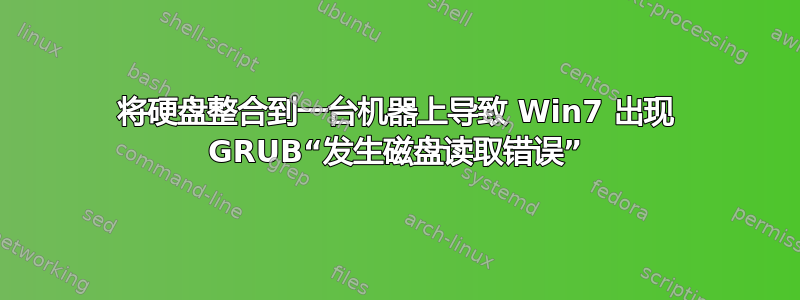
情况:
我的旧 Win7 笔记本电脑坏了(电源问题)。我的新 Kubuntu 电脑有一个额外的驱动器托架,所以我试图进行双启动,让它们在同一台机器上一起很好地运行。如果两个驱动器都是 /sda,它们都可以正常启动,并且两个操作系统都显示在 GRUB2 上。Kubuntu
是可消耗的,而 win7 不是(学校的东西、solidworks 和所有那些爵士乐)。我使用的是 3 年前的 HP Pavillion dv7。
问题:
当 Ubuntu 为 /sda 时,计算机启动到 GRUB。我可以正常启动 Kubuntu,但如果选择了 win7 (/sdb),它会打印“发生磁盘读取错误”错误。
当 win7 为 /sda 时,它可以正常启动 win7,但没有 Kubuntu 选项。
不确定如果切换启动顺序会发生什么,因为我的 BIOS 只有一个用于内置笔记本驱动器的选项。但它确实知道有两个驱动器可以进行内存检查。
我认为部分问题可能来自于此(完整日志这里):
数据库1:__________________________________________
File system: ntfs
Boot sector type: Windows 7/2008: NTFS
Boot sector info: According to the info in the boot sector, sdb1 starts
at sector 2048. But according to the info from fdisk,
sdb1 starts at sector 63. The info in boot sector on
the starting sector of the MFT is wrong. According to
the info in the boot sector, sdb1 has 407551 sectors,
but according to the info from fdisk, it has 1984
sectors.
Operating System:
Boot files: /bootmgr /Boot/BCD
但我对 Ubuntu 了解不够,无法修复它,而且我确信这会彻底破坏我的 Windows。当两个驱动器都存在时,我应该重新安装 Kubuntu 吗?还有什么其他信息会有帮助?任何帮助都将不胜感激。
答案1
如果可以的话,我建议你将 Windows 磁盘作为第一个 (sda)(如果启动 Windows 最棘手)。然后启动到你的 Ubuntu 系统(如果需要,使用 live cd 或 usb 密钥),并运行
sudo update-grub
和
sudo grub-install /dev/sda
这会将 grub 安装在您的 Windows 磁盘的 mbr 中,并且您将能够从 grub 启动菜单启动 Windows 和 ubuntu/kubuntu。
如果你必须从 livecd 或 usb 密钥启动,则需要先 chroot:
sudo mount /dev/sdb? /mnt (replace sdb? with the partition containing your root fs)
sudo chroot /mnt
#if necessary: mount /boot
mount /dev
mount /proc
mount /sys
update-grub
grub-install /dev/sda
重新启动就可以了


