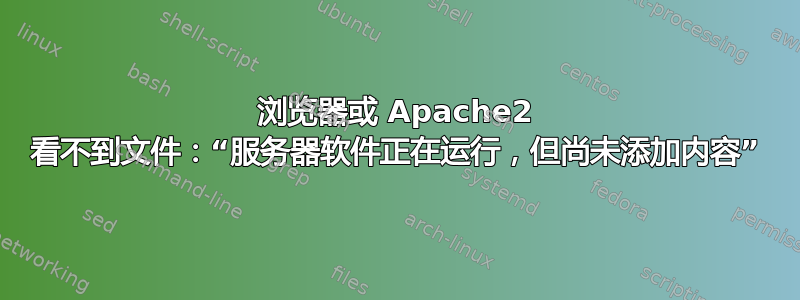
在浏览器中打开http 127.0.0.1后显示信息:
成功了!这是此服务器的默认网页。Web 服务器软件正在运行,但尚未添加任何内容。
重点是我已将文件添加到 DocumentRoot 目录
我改变的事情: /etc/apache2/环境变量
从
export APACHE_RUN_USER=www-data
export APACHE_RUN_GROUP=www-data
到
export APACHE_RUN_USER=chiny
export APACHE_RUN_GROUP=chiny
文件 /etc/apache2/sites-enabled/000-default.conf 如下所示:
<VirtualHost *:80>
ServerAdmin webmaster@localhost
DocumentRoot /home/chiny/Pulpit/lab
<Directory /home/chiny/Pulpit/lab/>
Options Indexes FollowSymLinks MultiViews
AllowOverride None
Require all granted
Allow from all
</Directory>
# The ServerName directive sets the request scheme, hostname and port that
# the server uses to identify itself. This is used when creating
# redirection URLs. In the context of virtual hosts, the ServerName
# specifies what hostname must appear in the request's Host: header to
# match this virtual host. For the default virtual host (this file) this
# value is not decisive as it is used as a last resort host regardless.
# However, you must set it for any further virtual host explicitly.
#ServerName www.example.com
# Available loglevels: trace8, ..., trace1, debug, info, notice, warn,
# error, crit, alert, emerg.
# It is also possible to configure the loglevel for particular
# modules, e.g.
#LogLevel info ssl:warn
ErrorLog ${APACHE_LOG_DIR}/error.log
CustomLog ${APACHE_LOG_DIR}/access.log combined
# For most configuration files from conf-available/, which are
# enabled or disabled at a global level, it is possible to
# include a line for only one particular virtual host. For example the
# following line enables the CGI configuration for this host only
# after it has been globally disabled with "a2disconf".
#Include conf-available/serve-cgi-bin.conf
</VirtualHost>
# vim: syntax=apache ts=4 sw=4 sts=4 sr noet
我的 DocumentRoot 中有我的 html 文件
root@chiny-HP-Compaq-dc7100-CMT-DX438AV:/home/chiny/Pulpit/lab# ls -l /home/chiny/Pulpit/lab
razem 60
-rwxrwxr-x 1 chiny chiny 3096 sty 18 2013 10.html
-rwxrwxr-x 1 chiny chiny 2562 sty 18 2013 11.html
-rwxrwxr-x 1 chiny chiny 3010 sty 18 2013 12.html
-rwxrwxr-x 1 chiny chiny 3045 sty 18 2013 1.html
-rwxrwxr-x 1 chiny chiny 3016 sty 18 2013 2.html
-rwxrwxr-x 1 chiny chiny 2772 sty 18 2013 3.html
-rwxrwxr-x 1 chiny chiny 2814 sty 18 2013 4.html
-rwxrwxr-x 1 chiny chiny 2638 sty 18 2013 5.html
-rwxrwxr-x 1 chiny chiny 2794 sty 18 2013 6.html
-rwxrwxr-x 1 chiny chiny 2722 sty 18 2013 7.html
-rwxrwxr-x 1 chiny chiny 2591 sty 18 2013 8.html
-rwxrwxr-x 1 chiny chiny 2620 sty 18 2013 9.html
-rw-r--r-- 1 chiny chiny 177 sty 18 18:37 index.html
-rwxrwxr-x 1 chiny chiny 0 sty 18 14:43 plik
-rwxrwxr-x 1 chiny chiny 1711 sty 17 2013 styles.css
-rwxrwxr-x 1 chiny chiny 3181 sty 17 2013 w3schoolslogo.gif
/home/chiny/Pulpit/lab 也归 chiny 所有并由其管理
drwxrwsr-x 2 chiny chiny 4096 sty 18 18:37 lab
apache2.conf 中没有任何变化
重新启动 apache 后此信息:
root@chiny-HP-Compaq-dc7100-CMT-DX438AV:/home/chiny/Pulpit# /etc/init.d/apache2 restart
* Restarting web server apache2 AH00557: apache2: apr_sockaddr_info_get() failed for chiny-HP-Compaq-dc7100-CMT-DX438AV
AH00558: apache2: Could not reliably determine the server's fully qualified domain name, using 127.0.0.1. Set the 'ServerName' directive globally to suppress this message
答案1
就我个人而言,我建议将所有更改恢复为 Apache 配置,将服务器根目录重置为/var/www,并将所有内容放在那里。
然后,您可以轻松地将 chmod 设置为775,并www-data通过运行命令将自己添加到组中:
sudo usermod -a -G www-data your_username
答案2
看来 index.html 是我从 var/www 复制到 documentroot 的原始文件。并且此文件的内容正是此消息:“它起作用了!这是此服务器的默认网页。Web 服务器软件正在运行,但尚未添加任何内容。”


