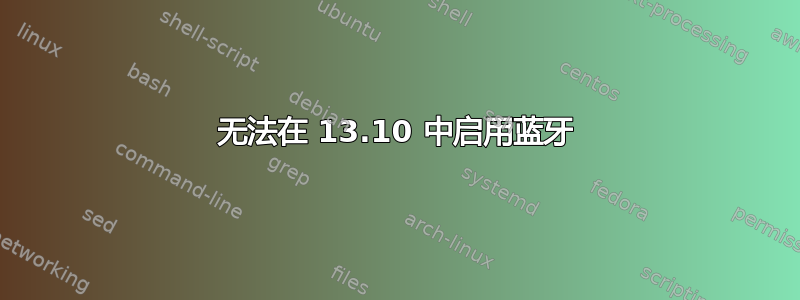
我对这个真的很难受...
我从去年开始使用 ASUS X301A,一直使用 Ubuntu 12.04,直到最近(大约一个月)我才切换到 13.04。最近,我买了一个蓝牙耳机,它与我的手机配合得很好,并提醒我我的电脑上有蓝牙。
现在说重点:我似乎不知道如何让蓝牙工作。当我尝试通过 GUI 启用它时,它不起作用任何事情:
编辑:我升级到 13.10 并重新运行检查,这是我现在得到的结果:
jmcomets ~ $ rfkill list all
0: phy0: Wireless LAN
Soft blocked: no
Hard blocked: no
1: asus-wlan: Wireless LAN
Soft blocked: no
Hard blocked: no
jmcomets ~ $ hcitool dev
Devices:
jmcomets ~ $ hcitool scan
Device is not available: No such device
jmcomets ~ $ lsusb
Bus 002 Device 002: ID 8087:0024 Intel Corp. Integrated Rate Matching Hub
Bus 002 Device 001: ID 1d6b:0002 Linux Foundation 2.0 root hub
Bus 001 Device 003: ID 13d3:5165 IMC Networks
Bus 001 Device 002: ID 8087:0024 Intel Corp. Integrated Rate Matching Hub
Bus 001 Device 001: ID 1d6b:0002 Linux Foundation 2.0 root hub
Bus 004 Device 001: ID 1d6b:0003 Linux Foundation 3.0 root hub
Bus 003 Device 001: ID 1d6b:0002 Linux Foundation 2.0 root hub
jmcomets ~ $ dmesg | grep -i blue
[ 27.325857] Bluetooth: Core ver 2.16
[ 27.325879] Bluetooth: HCI device and connection manager initialized
[ 27.325887] Bluetooth: HCI socket layer initialized
[ 27.325889] Bluetooth: L2CAP socket layer initialized
[ 27.325895] Bluetooth: SCO socket layer initialized
[ 27.484857] Bluetooth: RFCOMM TTY layer initialized
[ 27.484870] Bluetooth: RFCOMM socket layer initialized
[ 27.484872] Bluetooth: RFCOMM ver 1.11
[ 28.008427] Bluetooth: BNEP (Ethernet Emulation) ver 1.3
[ 28.008431] Bluetooth: BNEP filters: protocol multicast
[ 28.008440] Bluetooth: BNEP socket layer initialized
jmcomets ~ % lspci
00:00.0 Host bridge: Intel Corporation 2nd Generation Core Processor Family DRAM Controller (rev 09)
00:02.0 VGA compatible controller: Intel Corporation 2nd Generation Core Processor Family Integrated Graphics Controller (rev 09)
00:14.0 USB controller: Intel Corporation 7 Series/C210 Series Chipset Family USB xHCI Host Controller (rev 04)
00:16.0 Communication controller: Intel Corporation 7 Series/C210 Series Chipset Family MEI Controller #1 (rev 04)
00:1a.0 USB controller: Intel Corporation 7 Series/C210 Series Chipset Family USB Enhanced Host Controller #2 (rev 04)
00:1b.0 Audio device: Intel Corporation 7 Series/C210 Series Chipset Family High Definition Audio Controller (rev 04)
00:1c.0 PCI bridge: Intel Corporation 7 Series/C210 Series Chipset Family PCI Express Root Port 1 (rev c4)
00:1c.1 PCI bridge: Intel Corporation 7 Series/C210 Series Chipset Family PCI Express Root Port 2 (rev c4)
00:1c.3 PCI bridge: Intel Corporation 7 Series/C210 Series Chipset Family PCI Express Root Port 4 (rev c4)
00:1d.0 USB controller: Intel Corporation 7 Series/C210 Series Chipset Family USB Enhanced Host Controller #1 (rev 04)
00:1f.0 ISA bridge: Intel Corporation HM76 Express Chipset LPC Controller (rev 04)
00:1f.2 SATA controller: Intel Corporation 7 Series Chipset Family 6-port SATA Controller [AHCI mode] (rev 04)
00:1f.3 SMBus: Intel Corporation 7 Series/C210 Series Chipset Family SMBus Controller (rev 04)
02:00.0 Network controller: Ralink corp. RT5390 Wireless 802.11n 1T/1R PCIe
03:00.0 Unassigned class [ff00]: Realtek Semiconductor Co., Ltd. Device 5289 (rev 01)
03:00.2 Ethernet controller: Realtek Semiconductor Co., Ltd. RTL8111/8168/8411 PCI Express Gigabit Ethernet Controller (rev 0a)
现在情况更好了,蓝牙根本不会显示rfkill。
答案1
嗨,我时间不多,因为我在工作。我可以给你一个提示,也许是一个假定的解决方案 ;)。两周前,我的 BT 适配器(USB)也出现了问题。我的是:
Bus 004 Device 002: ID 0a12:0001 Cambridge Silicon Radio, Ltd Bluetooth Dongle (HCI mode)
但我在 14.04 LTS 中遇到了与您描述的完全相同的症状。经过长时间的研究,我发现几个月前蓝牙驱动程序出现了一些问题。这与驱动程序尝试初始化蓝牙设备时的设置模式有关。据我所知,这是一个 Bugfix,结果发现它在某些设备上无法很好地工作。
看BT 内核驱动程序变得不稳定。还有一个补丁链接,可以使我的 BT 加密狗再次工作:修复不稳定的 BT 驱动程序补丁
我没有将补丁应用到我的内核,因为我当时时间不够,而且 BT 对我来说并不那么重要,但是由于补丁已应用到下一个 Ubuntu 内核 14.04 LTS,我安装了此内核,BT 再次完美运行。由于我有一块 NVidia 显卡,我无法使用此内核,因为 nvidia 304-updates 包不适用于此版本,但在命令行上一切正常。
如果您可以切换到 14.04 LTS 并等待下一个内核版本或下载内核源包,请应用补丁并编译您自己的内核。
希望对您有帮助,祝你好运


