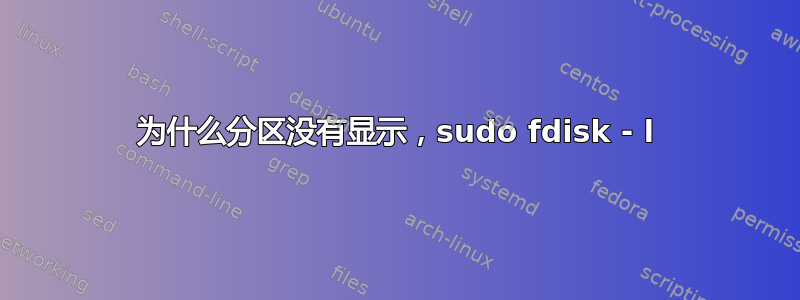
我对 Ubuntu 还很陌生,现在对事情很害怕。系统分区 1 和分区 2 中有两个分区,格式为 ext4。由于我无法访问它们(我的意思是我无法创建文件夹或文档或任何东西),我删除了这些分区,并创建了新的分区 D 和 E,格式为 ntfs。现在当我给
sufo fdisk-l
我得到的是
sujatha@sujatha-cellapp:~$ sudo fdisk -l
[sudo] password for sujatha:
WARNING: GPT (GUID Partition Table) detected on '/dev/sda'! The util fdisk doesn't support GPT. Use GNU Parted.
Disk /dev/sda: 500.1 GB, 500107862016 bytes
255 heads, 63 sectors/track, 60801 cylinders, total 976773168 sectors
Units = sectors of 1 * 512 = 512 bytes
Sector size (logical/physical): 512 bytes / 512 bytes
I/O size (minimum/optimal): 512 bytes / 512 bytes
Disk identifier: 0x00000000
Device Boot Start End Blocks Id System
/dev/sda1 1 976773167 488386583+ ee GPT
sujatha@sujatha-cellapp:~$
但是我让 GParted 创建了两个分区 D 和 E 并且我可以看到它们,那么为什么上面没有显示它们..??
另外,在启动系统时我可以看到这样的消息
The disk drive for /partition 1 is not ready yet or not found
Continue to wait, or Press S to akip mounting or f for manual recovery
我的 GParted 分区后看起来像这样
Partition File System Mount Point Label Size Used Unused Flags
/dev/sda1 ext4 / 47.68GiB 43.57GiB 4.11GiB
/dev/sda2 linux-swap 977.00MiB -- --
/dev/sda4 ntfs D 208.08GiB 70.98MiB 208.02GiB msftdata
/dev/sda5 ntfs E 208.09GiB 70.98MiB 208.08GiB msftdata
/dev/sda3 fat32 /boot/efi 976.00MiB 5.22MiB 970.78MiB boot
unallocated 1.02MiB -- --
答案1
您的问题的答案在fdisk产生的第一个输出中:
WARNING: GPT (GUID Partition Table) detected on '/dev/sda'! The util fdisk doesn't support GPT. Use GNU Parted.
您的磁盘使用GUID 分区表 (GPT),您使用的 版本fdisk不支持。您必须使用 GParted、、parted或gdisk其他支持 GPT 的工具对磁盘进行分区,而不是fdisk。( 的最新版本fdisk确实支持 GPT,但它们尚未随 Ubuntu 一起提供。)


