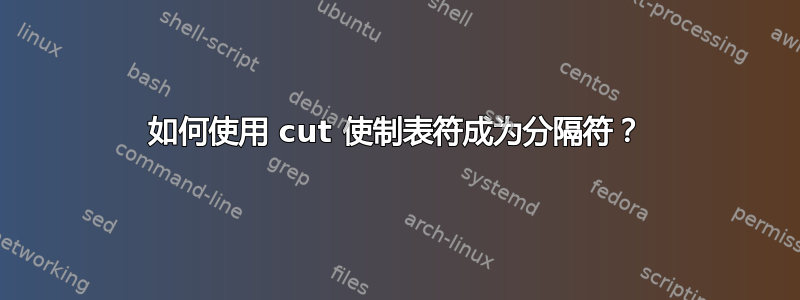
我正在使用 egrep 命令,我需要与 cut(并且只能 cut)命令配对,将“:”更改为制表符。例如更改:
Blahblahblah:2000
到:
Blahblahblah 2000
我目前有这个,但它将“:”变成“/t”而不是制表符:
egrep -e "^[0-9]" *.txt | cut -d ":" --output-delimiter="/t" -f 1- > test.txt
答案1
用这个:
egrep -e "^[0-9]" *.txt | cut -d ":" --output-delimiter=$'\t' -f 1- > test.txt
应该在 Bash 中工作。
答案2
tr或者,如果您只需要替换分隔符,也可以使用以下命令
回显“Blahblahblah:2000”|tr':''\t'
你将获得以下输出
啦啦啦啦 2000


