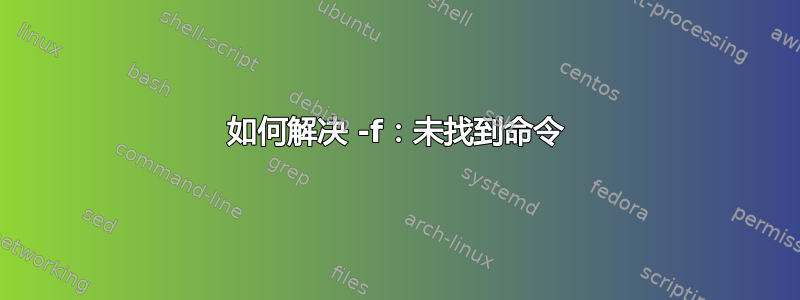
我尝试使用 -f 命令检查某些文件是否存在,然后使用 file bath,但出现错误。这是我的脚本:
initUCounter="/home/teeba/users_counter_initial_value"
initPCounter="/home/teeba/number_of_processes"
if [! -f $initUCounter && ! -f $initPCounter]
then
echo "0" > /tmp/users_counter_initial_value
echo "1" > /tmp/processes_counter_initial_value
fi
答案1
答案2
除了 Rmano 的答案之外,您还可以使用,
if [ ! -f $initUCounter ] && [ ! -f $initPCounter ]; then
some action
else
some other action
fi


