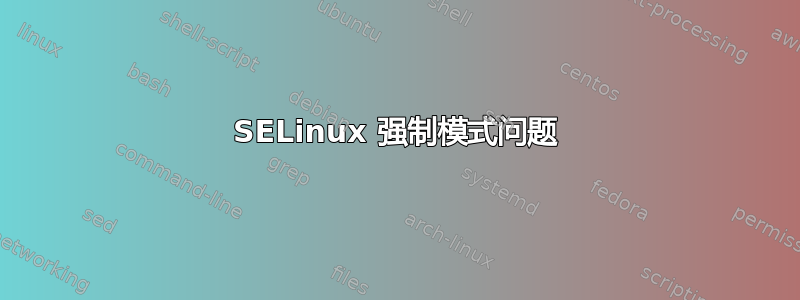
我在 ubuntu server 13.04 中安装了 selinux-basics 和 selinux-policy-default,但是当我将 selinux 设置为强制模式并重新启动时,我的系统无法启动,并且出现以下错误:
mountall: mount /run/lock [424] terminated with status 32
mountall: Filesystem could not be mounted: /run/lock
mountall: mount /run/shm [426] terminated with status 32
mountall: Filesystem could not be mounted: /run/shm
mountall: mount /run/usr [427] terminated with status 32
mountall: Filesystem could not be mounted: /run/usr
An error occured while mounting /run/lock
答案1
- 右键单击您的 ubuntu-*.iso > 使用磁盘映像写入器打开
- 选择您的 USB 驱动器并单击开始恢复...并按照说明进行操作。
答案2
- 开机时按 shift
- 选择高级选项
- 选择带有“(恢复模式)”的最新图像,然后选择“root”输入此命令:setenforce=0,然后输入 exit,然后恢复而不重新启动,然后登录转到 /etc/selinux,但首先打开终端,然后导航到 etc,然后 chmod a+rwx selinux,然后编辑 conf 文件,然后禁用它,然后按保存并重新启动。瞧,它解决了!


