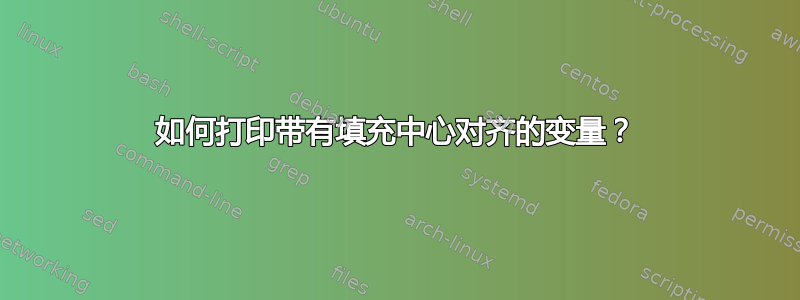
如何打印$myvar填充,使其位于终端的中心,并且两侧均=位于屏幕边缘?
答案1
我在 stackexchange 网络上找到了两条信息,帮助我找到了这个可行的答案:
然而,这个答案中的代码是我自己的。
如果您想要更详细的内容,请参阅编辑历史记录;我已经删除了所有的废话和“一路走来的步骤”。
我认为最好的办法是:
center() {
termwidth="$(tput cols)"
padding="$(printf '%0.1s' ={1..500})"
printf '%*.*s %s %*.*s\n' 0 "$(((termwidth-2-${#1})/2))" "$padding" "$1" 0 "$(((termwidth-1-${#1})/2))" "$padding"
}
center "Something I want to print"
终端上的输出 80 列宽:
========================== Something I want to print ===========================
请注意,填充不必是单个字符;也可以是单个字符。事实上padding变量不是,上面代码中的它有 500 个字符长。您可以通过仅更改行来使用其他形式的填充padding:
padding="$(printf '%0.2s' ^v{1..500})"
结果是:
^v^v^v^v^v^v^v^v^v^v^v^v^v Something I want to print ^v^v^v^v^v^v^v^v^v^v^v^v^v^
另一个方便的用途是:
clear && center "This is my header"
答案2
和zsh:
$ var='some text' |
$ print -r - ${(l[COLUMNS/2][=]r[COLUMNS-COLUMNS/2][=])var} |
===================================some text===================================|
左侧 pad 和右侧 pad=的列数都是终端中的一半。使用该m标志,填充会考虑字符的宽度,以防 中存在零宽度或双宽度字符$var。
使用bashGNU wc,您可以执行相同的操作:
var='some text'
width=$(wc -L <<< "$var")
printf -v pad "%$(( (COLUMNS - width) / 2 ))s"
pad=${pad// /=}
printf '%s%.*s\n' "$pad$var$pad" "$(((COLUMNS-width)%2))" =
我们使用 GNUwc -L来获取 的显示宽度$var。如果您的字符串仅包含单宽字符,width=${#var}则可以使用。
请注意,在任何情况下,这些假设$var都不包含控制字符(包括 TAB、NL、CR、着色转义序列等)。
答案3
这个命题看起来很实用,但意味着终端支持 terminfo 功能cols, hpa, ech, cuf, 和cud1, cf输出(1),术语信息(5),信息CMP(1m)。
#!/bin/bash
# Function "center_text": center the text with a surrounding border
# first argument: text to center
# second argument: glyph which forms the border
# third argument: width of the padding
center_text()
{
local terminal_width=$(tput cols) # query the Terminfo database: number of columns
local text="${1:?}" # text to center
local glyph="${2:-=}" # glyph to compose the border
local padding="${3:-2}" # spacing around the text
local border= # shape of the border
local text_width=${#text}
# the border is as wide as the screen
for ((i=0; i<terminal_width; i++))
do
border+="${glyph}"
done
printf "$border"
# width of the text area (text and spacing)
local area_width=$(( text_width + (padding * 2) ))
# horizontal position of the cursor: column numbering starts at 0
local hpc=$(( (terminal_width - area_width) / 2 ))
tput hpa $hpc # move the cursor to the beginning of the area
tput ech $area_width # erase the border inside the area without moving the cursor
tput cuf $padding # move the cursor after the spacing (create padding)
printf "$text" # print the text inside the area
tput cud1 # move the cursor on the next line
}
center_text "Something I want to print" "~"
center_text "Something I want to print" "=" 6
下面的命题比@更健壮、可扩展、更清晰通配符的解决方案。
#!/bin/bash
# Function "center_text": center the text with a surrounding border
# first argument: text to center
# second argument: glyph which forms the border
# third argument: width of the padding
center_text()
{
local terminal_width=$(tput cols) # query the Terminfo database: number of columns
local text="${1:?}" # text to center
local glyph="${2:-=}" # glyph to compose the border
local padding="${3:-2}" # spacing around the text
local text_width=${#text}
local border_width=$(( (terminal_width - (padding * 2) - text_width) / 2 ))
local border= # shape of the border
# create the border (left side or right side)
for ((i=0; i<border_width; i++))
do
border+="${glyph}"
done
# a side of the border may be longer (e.g. the right border)
if (( ( terminal_width - ( padding * 2 ) - text_width ) % 2 == 0 ))
then
# the left and right borders have the same width
local left_border=$border
local right_border=$left_border
else
# the right border has one more character than the left border
# the text is aligned leftmost
local left_border=$border
local right_border="${border}${glyph}"
fi
# space between the text and borders
local spacing=
for ((i=0; i<$padding; i++))
do
spacing+=" "
done
# displays the text in the center of the screen, surrounded by borders.
printf "${left_border}${spacing}${text}${spacing}${right_border}\n"
}
center_text "Something I want to print" "~"
center_text "Something I want to print" "=" 6
答案4
你可以这样做
WIDTH=$(tput cols)
WIDTHDIVIDED=$(($WIDTH/2)) # Solves "tput cols divided by 2"
clear
tput cup 0 $WIDTHDIVIDED # Puts the start of the PS1 at column 0 and the terminal width divided by two
希望有帮助。


