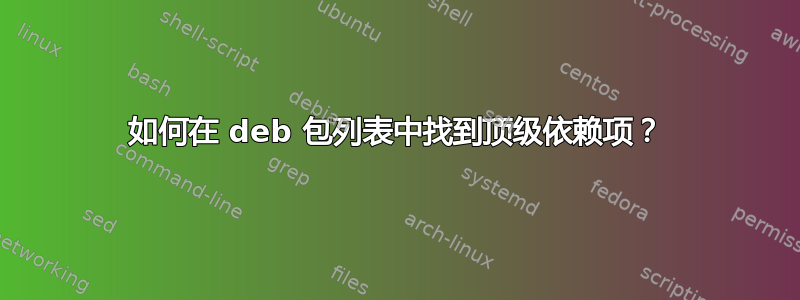
假设我有一个软件包列表:
foo
libfoo
bar
baz
quux
假设foo要求libfoo和bar,且baz要求quux。
我想要一种方法来放入该列表并取出该列表:
foo
baz
即 - 我想要安装最少的软件包列表,在解决依赖关系后,将安装整个软件包列表。
答案1
我创建了一个脚本,可以完全按照您的要求执行:https://gist.github.com/kotarou3/2b311fb7b79ae6b682246b32acf0b7e9
python3-apt和python3-networkx是依赖项。它使用 apt 包缓存作为包信息的来源。
包名称本身每行输出到 stdout,而有关它们的任何注释(例如,如果它们是循环的一部分)将输出到 stderr
例子:
$ ./find-top-level-packages.py nginx nginx-core zlib1g firefox
firefox
nginx
$ ./find-top-level-package.py -h
usage: find-top-level-packages.py [-h] [--root-dir dir]
[--follow-unspecified-packages]
[--no-use-recommends]
[--show-missing-recommends]
[package [package ...]]
Find top-level packages of the dependency graph
positional arguments:
package package names to use (default: all installed packages)
optional arguments:
-h, --help show this help message and exit
--root-dir dir act as if chrooted in the specified directory
--follow-unspecified-packages
follow dependencies of packages not part of the
initial input
--no-use-recommends don't use recommended packages for the dependency
graph
--show-missing-recommends
list missing recommended packages suffixed with a dash
答案2
我没有足够的声誉来添加评论,因此被迫写一个单独的答案。但这是小太郎提供的答案的附加信息
他的脚本非常棒。请确保安装了正确版本的 networkx 以确保它正常工作。
sudo pip3 安装 networkx==1.11


