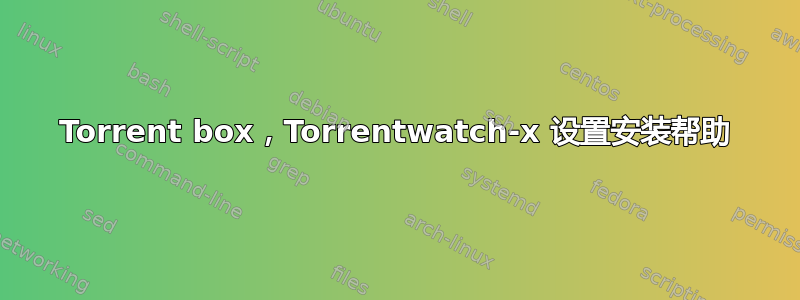
我正在尝试设置一个 ubuntu“torrent box”,
samba 文件共享
传输远程
torrentwatchX - 这就是我被困住的地方,
-
我目前所做的是
sudo apt-get install php-services-json php5-curl php5-cgi
cd ~/Downloads
wget http:// torrentwatch-x.google.code.com...X-0.8.9.tar.gz -O torrentwatch-x.tar.gz
(-space)
tar xzvf ./torrentwatch-x.tar.gz
sudo mv ./TorrentWatchX-0.8.9/ /var/www/torrentwatch-x/
sudo cp /var/www/torrentwatch-x/php/config.php.dist /var/www/torrentwatch-x/php/config.php
sudo mkdir /etc/torrentwatch
-
我相信这安装了 torrentwatch?还安装了 Apache2,我认为这是使它正常工作所必需的
sudo apt-get install apache2
编辑 httpd.conf
sudo nano /etc/apache2/httpd.conf
并写入/var/www/torrentwatch-x/web
已保存
-
经过一番搜索我:
sudo nano /etc/apache2/conf.d/torrentwatch-x.conf
# Ensure Apache listens on port 9092
Listen 9092
# Listen for virtual host requests on all IP addresses
NameVirtualHost *:9092
<Directory "/var/www/torrentwatch-x">
AllowOverride None
AuthType Basic
AuthName "TorrentWatch-X"
AuthUserFile /etc/torrentwatch/passwords
Require user admin
Order Allow,Deny
Allow from all
</Directory>
<VirtualHost *:9092>
ServerName hoth.local
DocumentRoot /var/www/torrentwatch-x
</VirtualHost>
进一步搜索后,结果显示:
sudo nano /etc/torrentwatch/torrentwatch.config
并输入:
[Settings]
Episode Only = 0
Combine Feeds = 1
Transmission Login =
Transmission Password =
Transmission Host = localhost
Transmission Port = 9091
Transmission URI = /transmission/rpc
Watch Dir =
Download Dir = /home/torrents/download
Cache Dir = /var/www/torrentwatch-x/rss_cache/
TVDB Dir = /var/www/torrentwatch-x/tvdb_cache/
Save Torrents =
Run Torrentwatch = True
Client = Transmission
Verify Episode = 1
Only Newer = 1
Download Proper =
Default Feed All =
Deep Directories = 0
Require Episode Info = 1
希望有人可以解释我做错了什么/我还需要做什么?
-
- 我需要帮助的是新手如何安装 torrentwatch-x - 所以现在我发现我把一切都搞砸了,所以我从头开始安装了一个干净的 ubuntu,如果我得到帮助的话 :/
答案1
我无法帮助您解决 torrentwatchX 问题。不过,我确实注意到由于开发人员的时间限制,该产品不再受支持/正在开发中...
因为我不知道你想做什么,所以我只能给出一个可能的提示...你看过 flexget 吗?它没有 GUI(据我所知)但与 Transmission、rss-feeds 和网页配合得很好。
关于 flexget 和 Transmission 的组合,可以找到很多信息。


