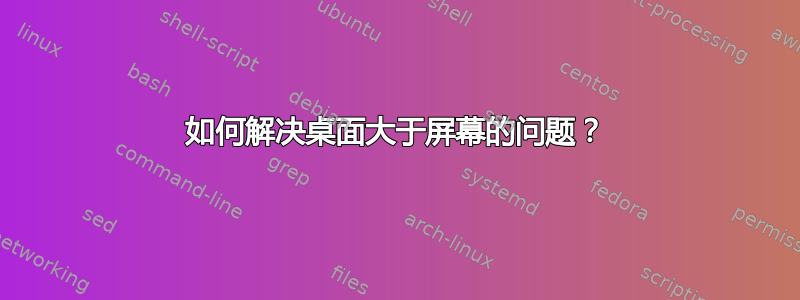
编辑 - 文件已保存到桌面,但放置在 DVI-I-1 上方的区域,即 +0+261 偏移描述的位。临时解决方案只是沿顶端对齐显示器。有办法解决此问题吗?这是一个已知问题还是应该让 Ubuntu/Nvidia 开发人员知道?
我的桌面尺寸大于显示器尺寸。因此,当我保存文档时,图标不在屏幕上,尽管文件通过命令行上的“ls”显示。我正在运行双显示器设置,请参见下面的“xrandr -q”输出。Ubuntu 版本 13.10,显卡,GeForce GTX 650 Ti/PCIe/SSE2,驱动程序是 nvidia 的。
我试过跑步
xrandr --output DVI-I-1 --mode 1600x1200
其次是
xrandr --output DVI-I-1 --mode 1680x1050
尝试适当地重置屏幕尺寸,但这没有什么区别。
我还在下面包含了 ~/.config/monitors.xml 的转储,在我外行人看来,这似乎是有序的。
有人能建议我下一步该尝试做什么来解决这个问题吗?
$ xrandr -q
Screen 0: minimum 8 x 8, current 2760 x 1920, maximum 16384 x 16384
DVI-I-0 disconnected (normal left inverted right x axis y axis)
DVI-I-1 connected primary 1680x1050+0+261 (normal left inverted right x axis y axis) 474mm x 297mm
1680x1050 60.0*+
1600x1200 60.0
1400x1050 60.0
1280x1024 75.0 60.0
1280x960 60.0
1152x864 75.0
1024x768 75.0 70.1 60.0
800x600 75.0 72.2 60.3 56.2
640x480 75.0 72.8 59.9
HDMI-0 disconnected (normal left inverted right x axis y axis)
DVI-D-0 connected 1080x1920+1680+0 left (normal left inverted right x axis y axis) 477mm x 268mm
1920x1080 60.0*+
1680x1050 60.0
1440x900 75.0 59.9
1280x1024 75.0 60.0
1280x960 60.0
1152x864 75.0
1024x768 75.0 70.1 60.0
800x600 75.0 60.3 56.2
640x480 75.0 72.8 59.9
$ less ~/.config/monitors.xml
<monitors version="1">
<configuration>
<clone>no</clone>
<output name="DVI-I-0">
</output>
<output name="DVI-I-1">
<vendor>HSD</vendor>
<product>0x2469</product>
<serial>0x01010101</serial>
<width>1680</width>
<height>1050</height>
<rate>60</rate>
<x>0</x>
<y>261</y>
<rotation>normal</rotation>
<reflect_x>no</reflect_x>
<reflect_y>no</reflect_y>
<primary>yes</primary>
</output>
<output name="HDMI-0">
</output>
<output name="DVI-D-0">
<vendor>IVM</vendor>
<product>0x5620</product>
<serial>0x00001c82</serial>
<width>1920</width>
<height>1080</height>
<rate>60</rate>
<x>1680</x>
<y>0</y>
<rotation>left</rotation>
<reflect_x>no</reflect_x>
<reflect_y>no</reflect_y>
<primary>no</primary>
</output>
</configuration>
</monitors>
答案1
注意:我回答这个问题是因为它是谷歌搜索中出现的第一个结果。
我也遇到了同样的问题,并且花了很长时间在 Ubuntu 中寻找修复方法,但没有成功。
但事实证明,可以通过查看您正在使用的显示器/电视的设置来解决这个问题。不是 Ubuntu 设置,而是通过按下显示器上的物理按钮来访问的显示器的实际内置设置。
对我来说,我必须将宽高比设置从 16:9 更改为“仅扫描”。不知道这意味着什么,但它确实起了作用。
答案2
还xrandr -q报告了比我的显示器所能提供的更大的分辨率:
# xrandr -q
Screen 0: minimum 320 x 200, current 1366 x 1024, maximum 8192 x 8192
LVDS1 connected primary 1366x768+0+0 (normal left inverted right x axis y axis) 344mm x 194mm
1366x768 60.00*+
...
此命令解决了该问题:
xrandr --size 1366x768
答案3
就我而言,它似乎以某种方式panning被激活了,我可以使用以下方法禁用它:
xrandr --output HDMI-0 --panning 0x0+0+0
答案4
我在菜单可访问性配置中解决了这个问题。有一个选项可以放大屏幕。我刚刚禁用了它,它就恢复正常了。


