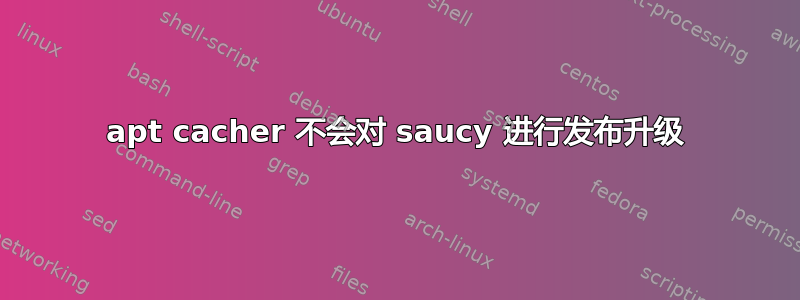
我的系统(raring)是另一台托管 apt cacher 的机器的代理客户端。我尝试执行 do-release-upgrage 并控制台提示403, Sorry, not allowed to fetch that type of file: saucy.tar.gz命令失败。(我确信如果我删除 apt.conf.d 中的代理设置,我可以摆脱这个问题,但我真的也需要缓存所有内容。)
答案1
代理主机上运行的版本apt-cacher已过时。
看https://bugs.debian.org/cgi-bin/bugreport.cgi?bug=600893和https://bugs.launchpad.net/ubuntu/+source/apt-cacher/+bug/561902。
就我而言,我发现由于我/etc/apt-cacher/apt-cacher.conf在代理主机上进行了修改,所以常规 apt[itude] 升级并未更新apt-cacher.conf。
我在同一个目录中找到apt-cacher.conf.dpkg-dist,使用 diff 来确定我需要保留哪些设置,然后更新apt-cacher.conf。
由于我正在更新到 Trusty,因此我还将其添加到同一文件中的“ubuntu_release_names”列表中,重新启动后apt-cacher一切正常。
(我的代理运行的是 12.10)


