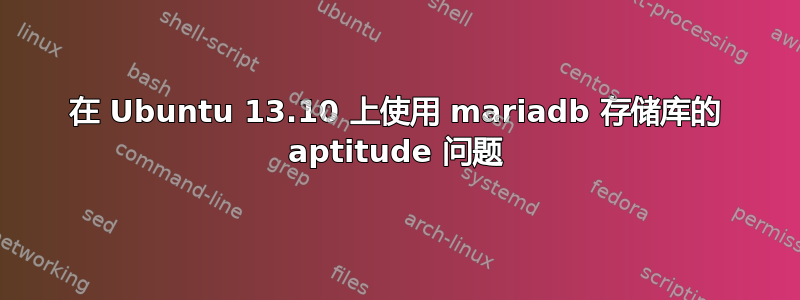
我在我的 ubuntu 笔记本电脑上安装了 mariadb 5.5像这里描述的一样:
sudo add-apt-repository "deb http://ftp.osuosl.org/pub/mariadb/repo/5.5/ubuntu $(lsb_release -c -s) main"
到目前为止,它运行良好,只有 aptitude 有点奇怪:当我输入
sudo su
LANG=C
aptitude install
我收到以下警告:
The following NEW packages will be installed:
linux-headers-3.11.0-12 linux-headers-3.11.0-12-generic mysql-client-core-5.5{b} mysql-server-core-5.5{b}
0 packages upgraded, 4 newly installed, 0 to remove and 2 not upgraded.
Need to get 13.7 MB/21.4 MB of archives. After unpacking 100 MB will be used.
The following packages have unmet dependencies:
mariadb-server-core-5.5 : Conflicts: mysql-server-core-5.5 but 5.5.35-0ubuntu0.13.10.2 is to be installed.
mysql-client-core-5.5 : Breaks: mysql-client-core-5.1 which is a virtual package.
mysql-server-core-5.5 : Breaks: mysql-server-core-5.1 which is a virtual package.
mariadb-client-core-5.5 : Conflicts: mysql-client-core-5.5 but 5.5.35-0ubuntu0.13.10.2 is to be installed.
The following actions will resolve these dependencies:
Keep the following packages at their current version:
1) mysql-client-core-5.5 [Not Installed]
2) mysql-server-core-5.5 [Not Installed]
Accept this solution? [Y/n/q/?]
我很困惑,然后按问退出!
在我使用 PC 几天aptitude并保持其更新后,出现了这个警告。
aptitude 现在使用 mariadb 存储库。这是我的/etc/apt/sources.list:
#begin sources.list
deb http://de.archive.ubuntu.com/ubuntu/ saucy main restricted
deb-src http://de.archive.ubuntu.com/ubuntu/ saucy main restricted
...
deb http://ftp.osuosl.org/pub/mariadb/repo/5.5/ubuntu saucy main
# deb-src http://ftp.osuosl.org/pub/mariadb/repo/5.5/ubuntu saucy main
#end sources.list
为什么它要安装一个较旧的内核并做这样的事情?
我已经
uname -a
Linux myserver 3.11.0-17-generic #31-Ubuntu SMP Mon Feb 3 21:53:31 UTC 2014 i686 i686 i686 GNU/Linux
答案1
这是 ppas/sources 冲突...我遇到过多次这种情况,原因是您在系统中添加了一个源 (ppa),您从该源提取/获取更新,该更新包含与系统中已有的包相同的包,并且它是受信任的(官方的)。例如,我遇到了这种情况,linux-headers 3.x.x.9但linux-headers 3.x.x.8要安装,因为您添加的源推荐的内核比您的官方源更新。所以这就是它发生的原因,解决方案是删除或禁用冲突的 ppa /etc/apt/sources.list,您很快就会通过它 :-)
如何找到冲突的 ppa,您需要列出它的软件包以查看它包含哪些软件包,我使用y-ppa-managerbywebupd8来做这件事,您可以按照自己的方式做。
sudo add-apt-repository ppa:webupd8team/y-ppa-manager
sudo apt-get update
sudo apt-get install y-ppa-manager
为避免冲突而解决的另一个解决方案是删除(取消勾选)主要的 ubuntu 存储库(或者任何您拥有的分发存储库),然后执行/etc/apt/sources.list然后将主存储库移回(勾选)并禁用 sources.list 存储库中的软件存储库。us.ubuntu.archive saucy main restrictedaptitude updateaptitude install
您也可以关注其他感兴趣的人此主题


