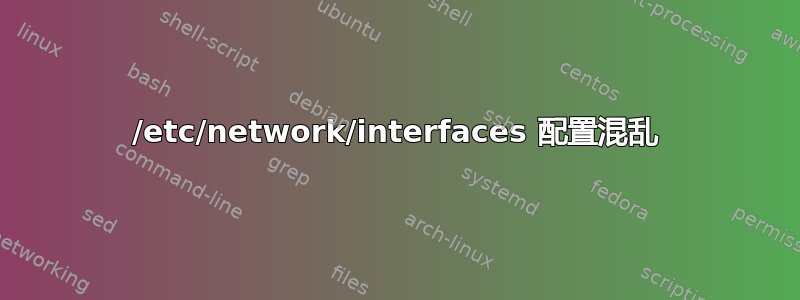
我正在尝试在 OVH 服务器上使用 KVM 设置虚拟化服务器。但是,在配置网络时,我遇到了一些问题。任何形式的帮助都将不胜感激!
这是我当前的工作设置
# This file describes the network interfaces available on your system
# and how to activate them. For more information, see interfaces(5).
# The loopback network interface
auto lo
iface lo inet loopback
auto eth0
iface eth0 inet static
address (public ip)
netmask 255.255.255.0
network (public ip).0
broadcast (public ip).255
gateway (public ip).254
为了设置我的虚拟化服务器,我需要为虚拟化实例设置另一个网络。因此,我尝试将其添加到我的接口文件中:
auto br0
iface br0 inet static
address 192.168.40.134
network 192.168.40.0
netmask 255.255.255.0
broadcast 192.168.40.255
gateway (public ip).254
dns-nameservers 8.8.8.8 8.8.4.4
bridge_ports eth0
bridge_fd 9
bridge_hello 2
bridge_maxage 12
bridge_stp off
但是,重新启动网络设置会导致服务器无法通过互联网访问。我尝试了多次不同的方法来实现这一点,但是,将服务器启动到救援模式、修复它并退出变得很繁琐。
再次提前感谢!
答案1
我能想到有三个选择。
删除auto eth0并将其替换为auto br0。使用您的公共 IP 配置配置网桥。如果您需要内部地址范围,请使用ip或将其添加为额外地址br0:1。我相信如果您向其添加接口,则只能拥有一个网桥。
将网桥配置为与 eth0 接口分开。这是我使用并修改了您的地址的配置。您不想向此接口添加网关。您需要配置 iptables 以执行 SNAT(masq)并转发数据包。
iface br0 inet static
address 192.168.40.1
netmask 255.255.255.0
pre-up brctl addbr br0
post-down brctl delbr br0
在 KVM 中配置网络并将其配置为自动启动。然后 KVM 将为您配置桥接器。
答案2
您需要将网桥的 IP 地址设置为您的公共 IP,而不是 192.....
抱歉,我是用手机发的。
私有 IP 地址不可公开路由。
因此,
iface eth0 inet static
address **(public ip)**
由于您的公共 IP 是可路由的,因此它可以工作。
你的第二个配置,
iface br0 inet static
address **192.168.40.134**
私有 IP(192.168.40.134)是不可路由的(除非你有一个路由器,可以通过端口转发将你的公有 IP 转发到你的私有 IP,但这是一个


