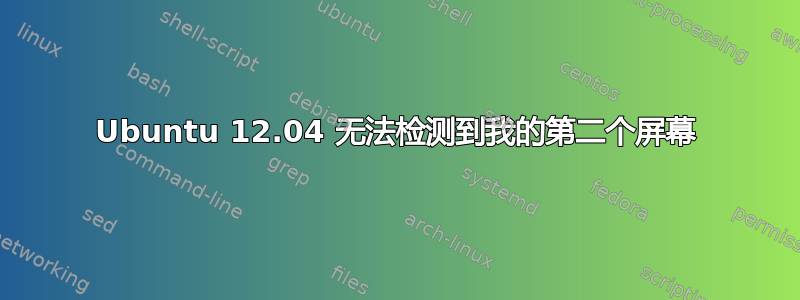
我想要的是双显示器设置,但我得到的是两个具有相同内容的显示器:(。
我有一台华硕Z87-K主板,并将两个显示器连接到其集成显卡(HDMI 和 VGA)。我安装了 Ubuntu 12.04。两个显示器都显示镜像屏幕。“显示器”设置中取消勾选“镜像”的选项被禁用。显示设置显示只有一个显示器或 Ubuntu 认为只有一个显示器。我已浏览所有帖子以获取最新的 xorg intel 视频驱动程序。奇怪的是,我的显示器被检测为笔记本电脑屏幕。
你有类似的经历吗?你是如何解决的?
以下是一些基本信息:
~$ xrandr
xrandr: Failed to get size of gamma for output default
Screen 0: minimum 640 x 480, current 1920 x 1080, maximum 1920 x 1080
default connected 1920x1080+0+0 0mm x 0mm
1920x1080 0.0*
1280x1024 0.0
1024x768 0.0
800x600 0.0
640x480 0.0
~$ lspci -k|grep VGA
00:02.0 VGA compatible controller: Intel Corporation Xeon E3-1200 v3/4th Gen Core Processor Integrated Graphics Controller (rev 06)


