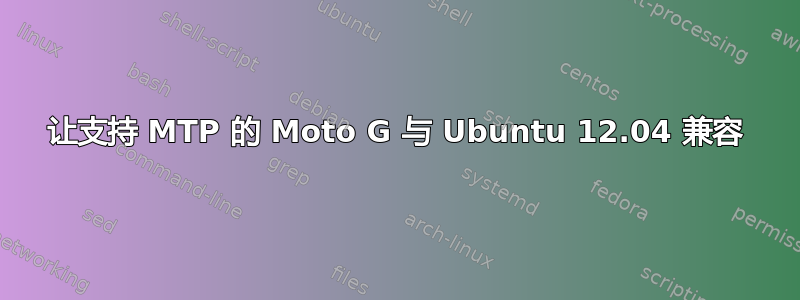
我不被允许发表评论,所以我不能问为什么我的 MotoG 手机无法连接到我的 Ubuntu 12.04 64 位桌面。我已经安装了 Phillip Langdale 的 ppa 和 gvfs MTP 后端的软件包。当通过 USB 连接时,它没有检测到我的手机。所以我遵循了以下建议(由 @Glutanimate 提供): 让支持 MTP 的设备与 Ubuntu 协同工作? 即我下载并安装了所提到的 mtp 包。仍然没有成功。请提供想法。
答案1
自动安装小工具的方法是安装gvfs、使用 Synaptic 包管理器或任何其他程序。大多数中国制造的东西都使用 MTP 协议,因此您可以通过安装支持该协议的插件来安装它。试试这个:
$ sudo apt-get install gvfs [press enter key, enter sysadmin pwd and enter]
答案2
几天前,我在 Elive Linux 和 Garmin Vivoactive 3 中遇到了类似的情况。这是我的解决方案(到目前为止,它不适用于较新的 Sony Xperia 手机,但我认为使用 MotoG 可能会有用):
Android 从 USB 大容量存储转移到 MTP(媒体传输协议)。MTP 是 PTP 的后继者,主要用于将图片从数码相机传输到 PC/笔记本电脑。使用 USB 大容量存储时,您需要在操作系统中安装文件系统。由于大多数文件系统在并发读写操作方面表现不佳,因此您需要从数码相机、手机或其他嵌入式设备卸载文件系统。使用 MTP 作为协议(接口),您可以访问设备上的文件,而无需反复卸载/安装。
要在 elive 上使用 MTP,我建议安装 jmtpfs 和 mtp-tools 包。
~>>> sudo apt-get install jmtpfs mtp-tools
通过 USB 连接您的手机并运行 mtp-detect。如果是 Sony Xperia X,则需要解锁手机(主屏幕)。否则输出如下:
~ ❯❯❯ mtp-detect
libmtp version: 1.1.3
Listing raw device(s)
Device 0 (VID=0fce and PID=01e0) is UNKNOWN.
Please report this VID/PID and the device model to the libmtp development team
Found 1 device(s):
0fce:01e0 @ bus 5, dev 4
[...]
usb_clear_halt() on INTERRUPT endpoint: No such device
usb_open(): No such file or directory
LIBMTP PANIC: Could not init USB on second attempt
Unable to open raw device 0
OK.
如果连接一次后屏幕被锁定,则没有问题。解锁后的屏幕显示如下内容:
~ ❯❯❯ mtp-detect
libmtp version: 1.1.3
Listing raw device(s)
Device 0 (VID=0fce and PID=01e0) is UNKNOWN.
Please report this VID/PID and the device model to the libmtp development team
Found 1 device(s):
0fce:01e0 @ bus 5, dev 5
Attempting to connect device(s)
Android device detected, assigning default bug flags
[.. a lot of lines ..]
MTP-specific device properties:
Friendly name: Xperia X
Synchronization partner: (NULL)
Battery level 58 of 100 (58%)
libmtp supported (playable) filetypes:
Audio Video Interleave
Folder
Text file
HTML file
RIFF WAVE file
ISO MPEG-1 Audio Layer 3
JPEG file
BMP bitmap file
[...]
Abstract Playlist file
XML file
Free Lossless Audio Codec (FLAC)
OK.
现在您需要一个可写的目录。/mnt/tmp 不起作用,所以我使用家中的目录。
>>> mkdir -p ~/android/
>>> jmtpfs ~/android/
[..现在使用 shell 或文件管理器做你想做的事..]
>>> fusermount -u ~/android/
(替代 'sudo umount /home/[user]/android',参见 'mount')
使用“Garmin Vivoactive 3 Music”也很有帮助,即使用 MTP 通过 MTP 传输音乐


