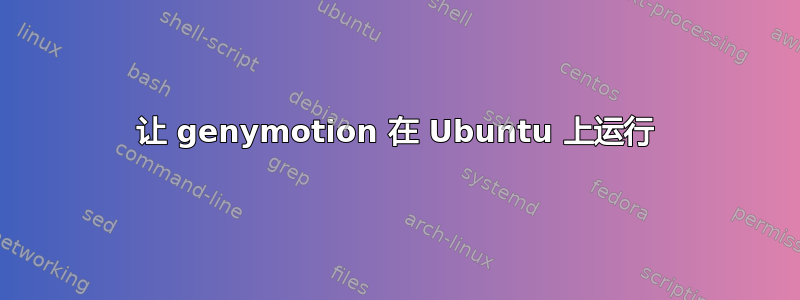
我想在我的 Ubuntu 操作系统上运行 genymotion。我已经下载并安装了 bin 文件。虚拟盒也存在并已被安装检测到。安装的文件夹归我当前的用户名所有,并具有所有访问权限。
当我双击 genymotion 应用程序时,什么都没有发生。我是不是漏掉了什么需要做的事情?有什么想法吗?
答案1
您必须安装 virtualbox 以便 genymotion 应用程序能够运行。
avinash@avinash-Lenovo-IdeaPad-Z500:~/软件$ sudo chmod +x genymotion-2.1.0_x64.bin avinash@avinash-Lenovo-IdeaPad-Z500:~/软件$ sudo ./genymotion-2.1.0_x64.bin 安装至文件夹 [/home/avinash/softwares/genymotion]。您确定吗 [y/n] ? y - 尝试查找 VirtualBox 工具集.................... 确定(找到有效的 VirtualBox 版本:4.3.6r91406) - 提取文件.................................确定(提取到:[/home/avinash/softwares/genymotion]) 安装成功完成。 您现在可以从[/home/avinash/softwares/genymotion]使用这些工具: -genymotion -genymotion外壳 avinash@avinash-Lenovo-IdeaPad-Z500:~/软件$

安装genymotion.bin文件后,会创建一个genymotion目录。进入该文件夹并双击genymotion应用程序即可运行。


