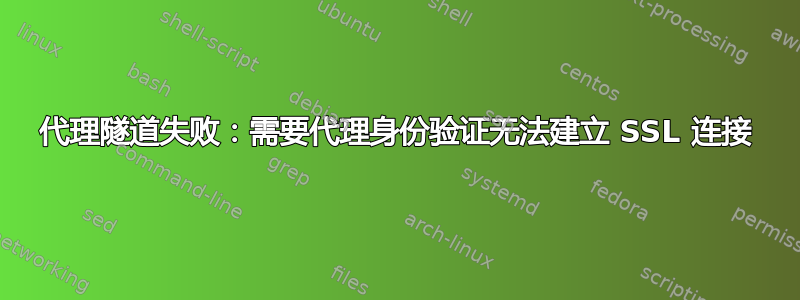
$ wget https://raw.github.com/mseknibilel/OpenStack-Grizzly-Install-Guide/master/KeystoneScripts/keystone_basic.sh
--2014-03-05 12:55:27-- https://raw.github.com/mseknibilel/OpenStack-Grizzly-Install-Guide/master/KeystoneScripts/keystone_basic.sh
Resolving proxy4.xxxxx.com (proxy4.xxxxx.com)... 10.201.51.54
正在连接到 proxy4.xxxxx.com (proxy4.xxxxx.com)|10.201.51.54|:8080... 已连接。代理隧道失败:需要代理身份验证无法建立 SSL 连接。
有人能告诉我,我需要在哪里和在哪个文件中设置代理密码和用户才能开始wget工作吗?
答案1
您的代理需要身份验证。您需要使用--proxy-user和--proxy-password的参数wget来提供身份验证凭据。
答案2
您需要设置代理人为了获得. 编辑您的~/.wgetrc添加;
use_proxy=yes
http_proxy=http://<user>:<password>@<ip>:<port>
https_proxy=https://<user>:<password>@<ip>:<port>
读更多的


