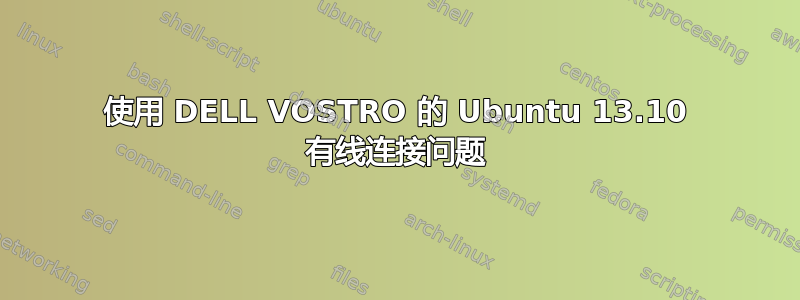
我在使用 Ubuntu 13.10 有线连接时遇到问题。问题突然出现。不过,我能够使用以下帖子中给出的答案解决它:
它运行得很好。但现在我又无法连接到互联网了。我尝试使用相同的解决方案,但毫无用处。我使用本文给出的答案重新安装了 Realtek 以太网控制器驱动程序(r8168 ==最新版本):
但这些解决方案并不能解决我的问题。
---------------------------------------------------------------
sudo ifconfig :
eth0 Link encap:Ethernet HWaddr b8:ac:6f:76:c1:2c
UP BROADCAST MULTICAST MTU:1500 Metric:1
RX packets:985 errors:0 dropped:0 overruns:0 frame:0
TX packets:1351 errors:0 dropped:0 overruns:0 carrier:0
collisions:0 txqueuelen:1000
RX bytes:95359 (95.3 KB) TX bytes:149074 (149.0 KB)
Interrupt:46 Base address:0xa000
lo Link encap:Local Loopback
inet addr:127.0.0.1 Mask:255.0.0.0
inet6 addr: ::1/128 Scope:Host
UP LOOPBACK RUNNING MTU:65536 Metric:1
RX packets:1032 errors:0 dropped:0 overruns:0 frame:0
TX packets:1032 errors:0 dropped:0 overruns:0 carrier:0
collisions:0 txqueuelen:0
RX bytes:89902 (89.9 KB) TX bytes:89902 (89.9 KB)
wlan0 Link encap:Ethernet HWaddr 20:7c:8f:10:08:d0
inet addr:192.168.43.74 Bcast:192.168.43.255 Mask:255.255.255.0
inet6 addr: fe80::227c:8fff:fe10:8d0/64 Scope:Link
UP BROADCAST MULTICAST MTU:1500 Metric:1
RX packets:15527 errors:0 dropped:0 overruns:0 frame:0
TX packets:16374 errors:0 dropped:0 overruns:0 carrier:0
collisions:0 txqueuelen:1000
RX bytes:10844956 (10.8 MB) TX bytes:2728215 (2.7 MB)
=====================================================================
lsmod |grep r8168
r8168 387138 0
============================================================================
dmesg |tail
[ 3140.976810] IPv6: ADDRCONF(NETDEV_CHANGE): eth0: link becomes ready
[ 3156.224464] cfg80211: Calling CRDA to update world regulatory domain
[ 3156.233144] cfg80211: World regulatory domain updated:
[ 3156.233152] cfg80211: (start_freq - end_freq @ bandwidth), (max_antenna_gain, max_eirp)
[ 3156.233156] cfg80211: (2402000 KHz - 2472000 KHz @ 40000 KHz), (300 mBi, 2000 mBm)
[ 3156.233161] cfg80211: (2457000 KHz - 2482000 KHz @ 40000 KHz), (300 mBi, 2000 mBm)
[ 3156.233164] cfg80211: (2474000 KHz - 2494000 KHz @ 20000 KHz), (300 mBi, 2000 mBm)
[ 3156.233168] cfg80211: (5170000 KHz - 5250000 KHz @ 40000 KHz), (300 mBi, 2000 mBm)
[ 3156.233172] cfg80211: (5735000 KHz - 5835000 KHz @ 40000 KHz), (300 mBi, 2000 mBm)
[ 3171.265877] IPv6: ADDRCONF(NETDEV_UP): wlan0: link is not ready


