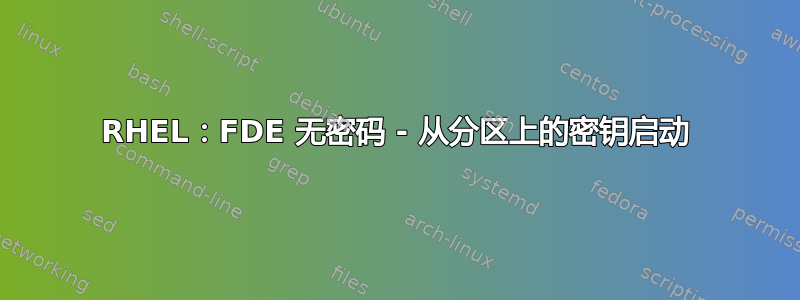
我正在尝试在 RHEL 7.2 上使用 LVM 加密我的操作系统,并通过使用未加密分区上的密钥来启动它,而无需输入密码。
LV VG Attr LSize Pool Origin Data% Meta% Move Log Cpy%Sync Convert
home rhel -wi-ao---- 22.35g
root rhel -wi-ao---- 27.94g
swap rhel -wi-ao---- 1.86g
我创建了一个未加密的安装点/media,在其中使用以下命令生成了密钥:
dd bs=512 count=4 if=/dev/urandom of=/media/fdekey iflag=fullblock
我使用密码添加了密钥,如下所示:
cryptsetup luksAddKey /dev/mapper/rhel-root /media/fdekey
cryptsetup luksAddKey /dev/mapper/rhel-home /media/fdekey
cryptsetup luksAddKey /dev/mapper/rhel-swap /media/fdekey
然后我编辑/etc/crypttab添加密钥:
luks-b7ac522a-52fd-4540-917d-3454dafdf7dc UUID=b7ac522a-52fd-4540-917d-3454dafdf7dc /media/fdekey luks
luks-ad431e02-a49d-4ba3-bf9c-06e7a9f9a7f9 UUID=ad431e02-a49d-4ba3-bf9c-06e7a9f9a7f9 /media/fdekey luks
luks-a3819933-91d5-434b-bb6c-42d273bb34c2 UUID=a3819933-91d5-434b-bb6c-42d273bb34c2 /media/fdekey luks
修改的/etc/dracut.conf
# dracut modules to omit
omit_dracutmodules+="systemd"
# dracut modules to add to the default
add_dracutmodules+="crypt lvm"
修改的/etc/default/grub:
rd.luks.key=/media/fdekey:LABEL=media
生成的grub:
grub2-mkconfig -o /boot/grub2/grub.cfg
生成的initramfs:
dracut -fv
输出df -h:
Filesystem Size Used Avail Use% Mounted on
/dev/dm-3 28G 876M 28G 4% /
devtmpfs 9.6G 0 9.6G 0% /dev
tmpfs 9.6G 0 9.6G 0% /dev/shm
tmpfs 9.6G 8.4M 9.6G 1% /run
tmpfs 9.6G 0 9.6G 0% /sys/fs/cgroup
/dev/sda2 4.5G 19M 4.2G 1% /media
/dev/sda1 950M 133M 818M 14% /boot
/dev/dm-5 23G 33M 23G 1% /home
tmpfs 2.0G 0 2.0G 0% /run/user/0
输出fdisk -l:
Disk /dev/sda: 64.4 GB, 64424509440 bytes, 125829120 sectors
Units = sectors of 1 * 512 = 512 bytes
Sector size (logical/physical): 512 bytes / 512 bytes
I/O size (minimum/optimal): 512 bytes / 512 bytes
Disk label type: dos
Disk identifier: 0x000a0a6e
Device Boot Start End Blocks Id System
/dev/sda1 * 2048 1953791 975872 83 Linux
/dev/sda2 1953792 11718655 4882432 83 Linux
/dev/sda3 11718656 121114623 54697984 8e Linux LVM
Disk /dev/mapper/rhel-root: 30.0 GB, 30001856512 bytes, 58597376 sectors
Units = sectors of 1 * 512 = 512 bytes
Sector size (logical/physical): 512 bytes / 512 bytes
I/O size (minimum/optimal): 512 bytes / 512 bytes
Disk /dev/mapper/rhel-swap: 2000 MB, 2000683008 bytes, 3907584 sectors
Units = sectors of 1 * 512 = 512 bytes
Sector size (logical/physical): 512 bytes / 512 bytes
I/O size (minimum/optimal): 512 bytes / 512 bytes
Disk /dev/mapper/luks-b7ac522a-52fd-4540-917d-3454dafdf7dc: 1998 MB, 1998585856 bytes, 3903488 sectors
Units = sectors of 1 * 512 = 512 bytes
Sector size (logical/physical): 512 bytes / 512 bytes
I/O size (minimum/optimal): 512 bytes / 512 bytes
Disk /dev/mapper/luks-a3819933-91d5-434b-bb6c-42d273bb34c2: 30.0 GB, 29999759360 bytes, 58593280 sectors
Units = sectors of 1 * 512 = 512 bytes
Sector size (logical/physical): 512 bytes / 512 bytes
I/O size (minimum/optimal): 512 bytes / 512 bytes
Disk /dev/mapper/rhel-home: 24.0 GB, 23999807488 bytes, 46874624 sectors
Units = sectors of 1 * 512 = 512 bytes
Sector size (logical/physical): 512 bytes / 512 bytes
I/O size (minimum/optimal): 512 bytes / 512 bytes
Disk /dev/mapper/luks-ad431e02-a49d-4ba3-bf9c-06e7a9f9a7f9: 24.0 GB, 23997710336 bytes, 46870528 sectors
Units = sectors of 1 * 512 = 512 bytes
Sector size (logical/physical): 512 bytes / 512 bytes
I/O size (minimum/optimal): 512 bytes / 512 bytes
我觉得我错过了一些步骤。启动时仍然要求我输入密码。
答案1
看起来您在修改磁盘配置后忘记重新创建 initramfs。要在 RHEL 6/7 中重新创建它,只需以 root 身份运行
dracut --force
答案2
我需要将密钥文件的路径添加到dracut.conf并重建 initramfs。
echo 'install_items+="/media/key"' >> /etc/dracut.conf
dracut -fv


