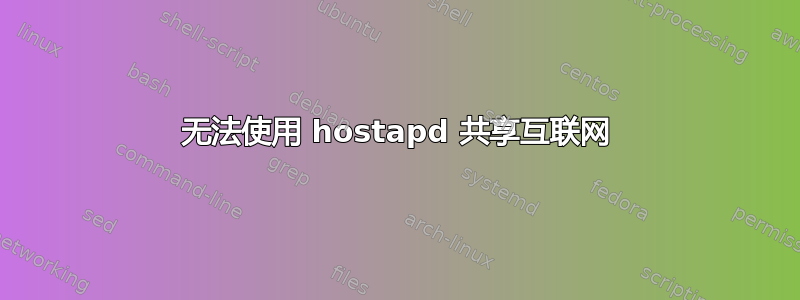
我可以连接到由hostapdbu 创建的接入点,但无法访问互联网。这在 Ubuntu 笔记本电脑上已经奏效,但现在我也在使用装有 Ubuntu 的上网本,但它不起作用。
这是我的/etc/hostapd.conf:
interface=ap0
driver=nl80211
ssid=adsl23445566
hw_mode=g
channel=11
wpa=2
wpa_passphrase=Passphrase
和我的/etc/dnsmasq:
bind-interfaces
interface=ap0
dhcp-range=192.168.150.2,192.168.150.10
我使用以下方式连接到路由器wpa_supplicant:
network={
mode=0
proto=WPA2
key_mgmt=WPA-PSK
pairwise=CCMP
group=CCMP
ssid="the ESSID"
psk="the password"
bssid=00:08:5C:EF:2C:0A
scan_ssid=1
}
在我的上网本上启动AP的脚本:
#!/bin/bash
# Start
#create AP intreface
sudo iw phy phy0 interface add ap0 type __ap
sudo ifconfig ap0 down
sudo ifconfig ap0 hw ether 18:3F:47:95:DF:0B
sudo ifconfig ap0 up
# Configure IP address for WLAN
sudo ifconfig ap0 192.168.150.1
# Start DHCP/DNS server
sudo service dnsmasq restart
# Enable routing
sudo sysctl net.ipv4.ip_forward=1
# Enable NAT
sudo iptables -t nat -A POSTROUTING -o ap0 -j MASQUERADE
# Run access point daemon
sudo hostapd /etc/hostapd.conf
答案1
问题出在 AP 脚本中。我无意中将其替换wlan0为ap0
sudo iptables -t nat -A POSTROUTING -o wlan0 -j MASQUERADE
以下是所有配置文件,以防有人需要做同样的事情:


