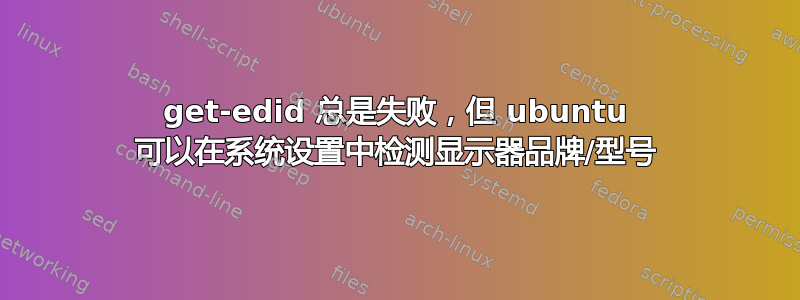
我正在尝试编写一些脚本来检测插入了哪个显示器以及何时插入。我不确定我是否走对了路,但我注意到无论我做什么,尝试使用“get-edid”总是会失败,并显示以下输出:
sudo get-edid
This is read-edid version 3.0.1. Prepare for some fun.
Attempting to use i2c interface
Looks like no busses have an EDID. Sorry!
Attempting to use the classical VBE interface
Performing real mode VBE call
Interrupt 0x10 ax=0x4f00 bx=0x0 cx=0x0
Function unsupported
Call failed
VBE version 0
VBE string at 0x0 "O"
VBE/DDC service about to be called
Report DDC capabilities
Performing real mode VBE call
Interrupt 0x10 ax=0x4f15 bx=0x0 cx=0x0
Function unsupported
Call failed
Reading next EDID block
VBE/DDC service about to be called
Read EDID
Performing real mode VBE call
Interrupt 0x10 ax=0x4f15 bx=0x1 cx=0x0
Function unsupported
Call failed
The EDID data should not be trusted as the VBE call failed
Error: output block unchanged
I'm sorry nothing was successful. Maybe try some other arguments
if you played with them, or send an email to Matthew Kern <[email protected]>.
不过有趣的是,如果我进入 Ubuntu 中的显示设置,它会检测显示器品牌/型号/尺寸。如果 get-edid 似乎总是失败,我很困惑 Ubuntu 是如何做到这一点的。
我尝试了几个不同版本的 get-edid,我使用的是 Ubuntu 12.04。我有两个显示器,一个是 acer 笔记本电脑显示器,另一个是通过 HDMI 连接的飞利浦显示器。
我也使用 EFI 启动方法,不知道这与此有关系吗?
有人有主意吗?


