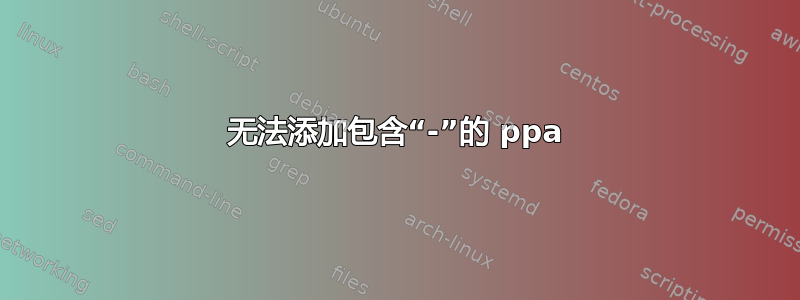
我搜索过这个错误,似乎只有我一个人遇到了这个问题。例如,当我运行
$ sudo add-apt-repository ppa:webupd8team/y-ppa-manager
Cannot add PPA: 'ppa:webupd8team/y-ppa-manager'.
Please check that the PPA name or format is correct.
但是当我添加没有任何特殊字符的 ppa 时,它运行良好。因此,我可以添加 webupd8team/gnome3,但是当我尝试添加 webupd8team/sublime-text-2 时,会显示相同的错误。有人知道原因和解决方法吗?我正在使用 ubuntu 13.10 提前谢谢您!
答案1
跑步sudo apt-get install --reinstall ca-certificates
来源:http://www.webupd8.org/2014/03/fix-cannot-add-ppa-please-check-that.html
答案2
这似乎与最近的更新有关软件包“ca-certificates”
http://www.ubuntuupdates.org/package/core/saucy/main/proposed/ca-certificates
.. 以前,脚本会简单地用后一个文件覆盖在 certdata.txt 中找到的第一个文件,因为它们都具有相同的 CKA_LABEL,从而导致文件名相同
1257265——ca 证书与较新版本不同步
1014640 -- 12.04/openssl 拒绝一些 verisign 认证的站点
然而,这种情况以前也发生过:(回到2013 年 2 月 10 日)
http://ubuntuforums.org/showthread.php?t=2113326&p=12502408#post12502408
Ok I found a fix for this problem and am posting it in case others have the same issue:
Note that
apt-get --reinstall install ca-certificates
and
dpkg-reconfigure ca-certificates
by themselves did not fix the issue.
However:
rm -rf /usr/share/ca-certificates
followed by
apt-get --reinstall install ca-certificates


