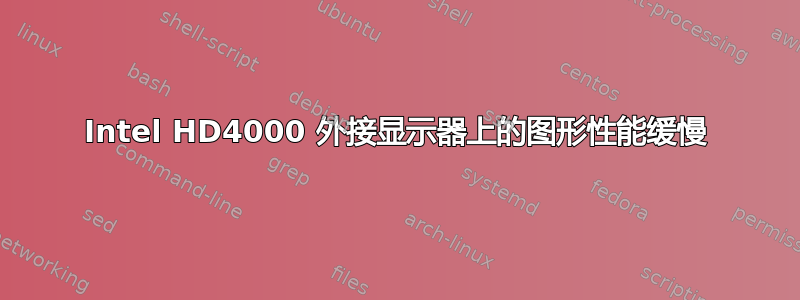
我正在使用 ubuntu 13.10。
我有一台 Dell Latitude E6430 笔记本电脑。它有两个图形适配器,Intel HD 4000 和 nvidia NVS 5200M,并采用 optimus 技术。
00:02.0 VGA compatible controller: Intel Corporation 3rd Gen Core processor Graphics Controller (rev 09)
01:00.0 VGA compatible controller: NVIDIA Corporation GF108GLM [NVS 5200M] (rev a1)
我通过 HDMI 连接到笔记本电脑的外接显示器的图形性能非常差。我以为 nvidia 驱动程序可以解决这个问题,我尝试了不同的技术来安装 NVIDIA 驱动程序,但都失败了,在过去 3 天里,我已经重新安装了 ubuntu 大约 30 次。
所以我放弃了设置 nvidia 显卡适配器的想法。由于我只使用 ubuntu 来工作,所以我不需要很高的图形性能。
我只需要一种方法来使用英特尔高清 4000 显卡配置我的外接显示器,这样鼠标指针就不会留下痕迹,并且图形性能是可以接受的。
谢谢。
~$ xrandr
Screen 0: minimum 320 x 200, current 3520 x 1080, maximum 32767 x 32767
LVDS1 connected primary 1600x900+0+0 (normal left inverted right x axis y axis) 310mm x 174mm
1600x900 60.0*+ 40.0
1440x900 59.9
1360x768 59.8 60.0
1152x864 60.0
1024x768 60.0
800x600 60.3 56.2
640x480 59.9
VGA1 disconnected (normal left inverted right x axis y axis)
VIRTUAL1 disconnected (normal left inverted right x axis y axis)
LVDS-2 disconnected (normal left inverted right x axis y axis)
DP-1 disconnected (normal left inverted right x axis y axis)
DP-2 disconnected (normal left inverted right x axis y axis)
HDMI-1 connected 1920x1080+1600+0 (normal left inverted right x axis y axis) 477mm x 268mm
1920x1080 60.0*+ 50.0 59.9
1920x1080i 60.1 50.0 60.0
1680x1050 59.9
1600x900 60.0
1280x1024 60.0
1280x800 59.9
1280x720 60.0 50.0 59.9
1440x576i 50.1
1024x768 60.0
1440x480i 60.1 60.1
800x600 60.3
720x576 50.0
720x480 60.0 59.9
640x480 60.0 59.9
VGA-2 disconnected (normal left inverted right x axis y axis)
1024x768 (0x55) 65.0MHz
h: width 1024 start 1048 end 1184 total 1344 skew 0 clock 48.4KHz
v: height 768 start 771 end 777 total 806 clock 60.0Hz
800x600 (0x58) 40.0MHz
h: width 800 start 840 end 968 total 1056 skew 0 clock 37.9KHz
v: height 600 start 601 end 605 total 628 clock 60.3Hz
640x480 (0x5d) 25.2MHz
h: width 640 start 656 end 752 total 800 skew 0 clock 31.5KHz
v: height 480 start 490 end 492 total 525 clock 59.9Hz
答案1
我在一台装有英特尔高清显卡 4000 + mvidia geforce 710M(安装了 bumblebee)的电脑上设置了两个显示器。我只需插入并通过 unity 的显示设置配置它们即可……而且它正在运行。
与您的唯一区别是,我使用的是 VGA 线而不是 HDMI。也许您可以尝试通过 VGA 线插入。


