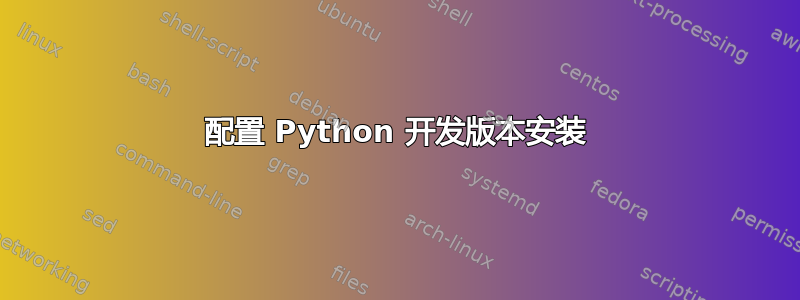
安装时4. 防扩散安全倡议在编辑:Ubuntu 13.10(早期的 Ubuntu 12.04),我遇到以下错误:
configure: error:
Could not link test program to Python. Maybe the main Python library has been
installed in some non-standard library path. If so, pass it to configure,
via the LDFLAGS environment variable.
Example: ./configure LDFLAGS="-L/usr/non-standard-path/python/lib"
============================================================================
ERROR!
You probably have to install the development version of the Python package
for your distribution. The exact name of this package varies among them
安装线:
../configure --prefix=/usr/local/psi4 --with-blas='-mkl' --with-incdirs=-mkl
可能重复:
类似问题:
在 centos 上配置 mesos 时出现 Python 错误
使用 mingw 和 msys 编译带有 Python 绑定的 c++ 时出错
另一个可能的解决方案是Ubuntu 论坛。
我尝试过的:
我已经安装python-dev并python2.7-dev使用了apt-get。这是第一、第二和第四个链接中提到的解决方案。但我仍然不断收到相同的错误。
我不明白的是:
问题是否是因为第三个链接中提到的32位编译器和64位python不匹配(Error compiling...mingw...)而引起的?
如果对 1 的回答是肯定的,我该如何让编译器使用 32 位 python?
附言也许这无关紧要,但与 python 有关的日志(错误之前)
checking for a Python interpreter with version >= 2.6... python
checking for python... /usr/bin/python
checking for python version... 2.7
checking for python include statements... -I/usr/include/python2.7 -I/usr/include/python2.7
checking for python linker flags... -L/usr/lib/python2.7/config -lpthread -ldl -lutil -lm -lpython2.7 -Xlinker -export-dynamic -Wl,-O1 -Wl,-Bsymbolic-functions
checking consistency of all components of python development environment... no
configure: error:
答案1
您的问题与 Python 开发包的安装无关,但由于您决定使用英特尔的 MKL 库来构建 PSI4,因此您必须在某处正确安装它们。
对于 Linux 编译,你可以选择 ATLAS 库,如针对 BLAS 和 LAPACK 库的建议:
sudo apt-get install libatlas-dev
然后您将能够毫无问题地启动配置:
../configure --prefix=/usr/local/psi4 --with-blas='-lf77blas -latlas' --with-lapack='-llapack -lcblas'
测试通过psi4.0b5.tar.gz在 12.04 LTS 和 13.10 上。


