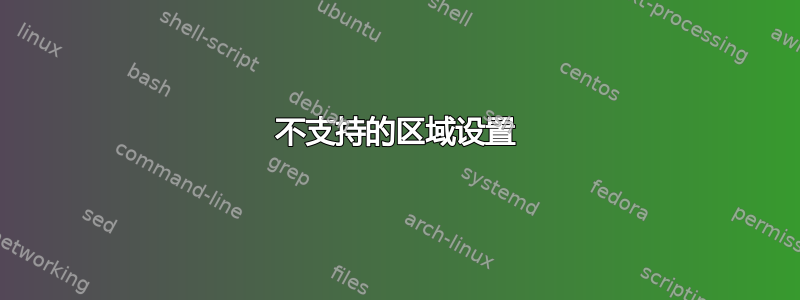
每当我通过 SSH 登录到我的 Ubuntu 12.10 服务器时,我都会看到:
https://bugs.launchpad.net/command-not-found/+filebug
Please include the following information with the report:
command-not-found version: 0.3
Python version: 3.2.3 final 0
Distributor ID: Ubuntu
Description: Ubuntu 12.10
Release: 12.10
Codename: quantal
Exception information:
unsupported locale setting
Traceback (most recent call last):
File "/usr/lib/python3/dist-packages/CommandNotFound/util.py", line 24, in crash_guard
callback()
File "/usr/lib/command-not-found", line 69, in main
enable_i18n()
File "/usr/lib/command-not-found", line 40, in enable_i18n
locale.setlocale(locale.LC_ALL, '')
File "/usr/lib/python3.2/locale.py", line 541, in setlocale
return _setlocale(category, locale)
locale.Error: unsupported locale setting
Sorry, command-not-found has crashed! Please file a bug report at:
https://bugs.launchpad.net/command-not-found/+filebug
Please include the following information with the report:
command-not-found version: 0.3
Python version: 3.2.3 final 0
Distributor ID: Ubuntu
Description: Ubuntu 12.10
Release: 12.10
Codename: quantal
Exception information:
unsupported locale setting
Traceback (most recent call last):
File "/usr/lib/python3/dist-packages/CommandNotFound/util.py", line 24, in crash_guard
callback()
File "/usr/lib/command-not-found", line 69, in main
enable_i18n()
File "/usr/lib/command-not-found", line 40, in enable_i18n
locale.setlocale(locale.LC_ALL, '')
File "/usr/lib/python3.2/locale.py", line 541, in setlocale
return _setlocale(category, locale)
locale.Error: unsupported locale setting
我试过了 -
- 导出正确的语言环境
- 添加
EXPORT命令到/etc/environment dpkg-reconfigure locale- 运行
locale并检查en_GB和en_GB.UTF-8区域设置是否已安装(确实如此) - 重新生成区域设置
locale-gen en_GB.UTF-8
以及上述各种组合。有人知道我还可以尝试什么吗?
[编辑] 应 Gunnar Hjalmarsson 的要求提供更多信息
区域设置命令的输出:
locale: Cannot set LC_CTYPE to default locale: No such file or directory
locale: Cannot set LC_ALL to default locale: No such file or directory
LANG=en_GB.UTF-8
LANGUAGE=en_GB:en
LC_CTYPE=UTF-8
LC_NUMERIC="en_GB.UTF-8"
LC_TIME="en_GB.UTF-8"
LC_COLLATE="en_GB.UTF-8"
LC_MONETARY="en_GB.UTF-8"
LC_MESSAGES="en_GB.UTF-8"
LC_PAPER="en_GB.UTF-8"
LC_NAME="en_GB.UTF-8"
LC_ADDRESS="en_GB.UTF-8"
LC_TELEPHONE="en_GB.UTF-8"
LC_MEASUREMENT="en_GB.UTF-8"
LC_IDENTIFICATION="en_GB.UTF-8"
LC_ALL=
内容/etc/default/locale
LANG="en_GB.UTF-8"
LANGUAGE="en_GB:en"
LC_ALL="en_GB.UTF-8"
答案1
问题很可能是由于LC_CTYPE在某个地方以某种方式设置为“UTF-8”,而这不是有效的语言环境名称。因此,您需要弄清楚问题的原因并删除该错误设置。


