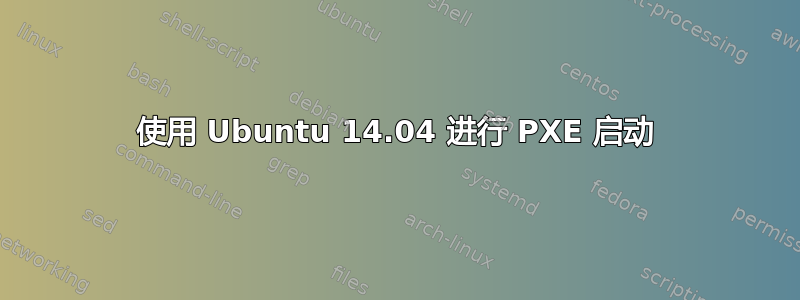
我目前有一个 PXE 服务器,可以通过网络执行许多不同操作系统的安装。
我有一个功能齐全的 Ubuntu 13.10 实时环境,我想尝试一下 14.04(使用最新的每日图像)。
但在 14.04 中,使用完全相同的目录结构和访问权限,相同的 pxelinux.cfg/default 文件条目(见下文),启动会挂起并停止,并出现内核恐慌错误
有什么想法吗?我几乎搜索了所有地方,但都没有找到任何线索......
我的 pxelinux.cfg/default 文件:
LABEL Ubuntu 13.10 Live
KERNEL images/ubuntu/casper/vmlinuz.efi
APPEND boot=casper vga=normal rootfstype=nfs netboot=nfs nfsroot=192.168.XX.XX:/volume1/tftpboot/images/ubuntu fetch=tftp://192.168.XX.XX/tftpboot/images/ubuntu/casper/filesystem.squashfs ramdisk_size=1048576 debian-installer/language=fr console-setup/layoutcode=fr console-setup/variantcode=oss quiet splash initrd=images/ubuntu/casper/initrd.lz --
LABEL Ubuntu 14.04 Live
KERNEL images/ubuntu14/casper/vmlinuz.efi
APPEND boot=casper vga=normal rootfstype=nfs netboot=nfs nfsroot=192.168.XX.XX:/volume1/tftpboot/images/ubuntu14 fetch=tftp://192.168.XX.XX/tftpboot/images/ubuntu14/casper/filesystem.squashfs ramdisk_size=1048576 debian-installer/language=fr console-setup/layoutcode=fr console-setup/variantcode=oss quiet splash initrd=images/ubuntu/casper/initrd.lz --
提前感谢您的想法(如果幸运的话,还有解决方案)
答案1
以下对我有用:
标签 ubuntu 14.04_x86_64
菜单标签 安装 Ubuntu 14.04(64 位)
内核http://10.1.34.245/pxe/images/ubuntu/14.04/x86_64/vmlinuz.efi
附加 vga=normal boot=casper netboot=nfs nfsroot=10.1.34.245:/var/nfs/ubuntu/14.04/x86_64 initrd=http://10.1.34.245/pxe/images/ubuntu/14.04/x86_64/initrd.lz ip=dhcp --
ubuntu-14.04-desktop-amd64.iso安装在/var/nfs/ubuntu/14.04/x86_64
以及以下行/etc/exports:
/var/nfs/ubuntu/14.04/x86_64 *(no_root_squash,ro,async,insecure)
答案2
我遇到了同样的问题,腰围小时我开始运行:
从 ubuntu 14.04.2 netboot.tar.gz 映像解压并复制 pxelinux.0
在 /mnt/loop 中挂载了 ubuntu-14.04.2-desktop-amd64.iso 映像 mount -o loop ubuntu-14.04.2-desktop-amd64.iso /mnt/loop
从已挂载的 iso 映像复制 vmlinux 和 initrd
cp /mnt/loop/casper/vmlinuz.efi /srv/tftp/needed_files/
cp /mnt/loop/casper/initrd.lz /srv/tftp/needed_files/
我使用 /etc/exports 中的以下选项启动了 nfs:
/mnt/loop *(no_root_squash,ro,异步,安全)
然后,最后,我可以成功运行这个 /srv/tftp/pxelinux.cfg/default 文件:
DEFAULT Ubuntu-14.04.2-desktop-amd64
LABEL Ubuntu-14.04.2-desktop-amd64
MENU LABEL Install Ubuntu 14.04.2 (64-bit)
KERNEL needed_files/vmlinuz.efi
APPEND vga=normal boot=casper netboot=nfs nfsroot=192.168.98.1:/mnt/loop initrd=needed_files/initrd.lz --


