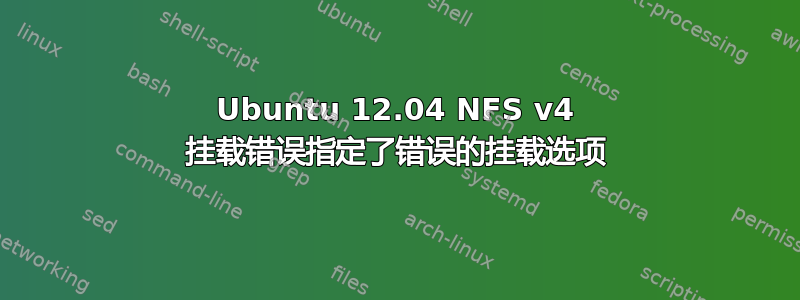
我正在尝试通过网络将 nfs 文件夹从 NFS 服务器挂载到 NFS 客户端。
我的 NFS 服务器配置如下
/mount 192.168.145.128/255.255.255.0(rw,sync,no_subtree_check) 127.0.0.1/255.255.255.0(rw,sync,no_subtree_check)
nfs-kernel-server nfs-common我已经在我的服务器上安装了所有必需的软件包( )。
我还使用以下选项重新启动了服务器:
service nfs-kernel-server restart
在客户端,我检查可以使用的文件夹列表
showmount -e 192.168.145.131
Export list for 192.168.145.131:
/mount 127.0.0.1/255.255.255.0,192.168.145.128/255.255.255.0
但是当我尝试挂载主机文件夹时,出现以下错误:
mount -t nfs -v 192.168.145.131:/mount mount/
mount.nfs: timeout set for Fri Apr 18 17:34:44 2014
mount.nfs: trying text-based options 'vers=4,addr=192.168.145.131,clientaddr=192.168.145.128'
mount.nfs: mount(2): Invalid argument
mount.nfs: an incorrect mount option was specified
这是我的 dmesg 输出:
dmesg | tail
[24930.733208] NFS: bad mount option value specified: vers=4
答案1
incorrect mount option升级到 Ubuntu 14.04 后,我收到错误。对我有用的是指定以下nfsvers选项:
mount -t nfs -o nfsvers=3 machine:/ /mountdir


