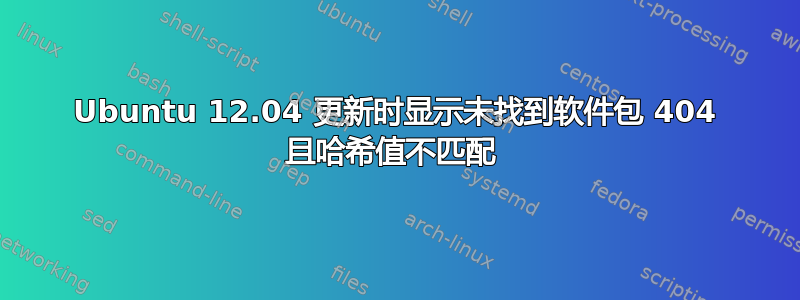
更新时出现以下错误:
W: Failed to fetch http://archive.ubuntu.com/ubuntu/dists/natty-backports/main/binary-i386/Packages 404 Not Found
W: Failed to fetch http://archive.ubuntu.com/ubuntu/dists/natty-backports/restricted/binary-i386/Packages 404 Not Found
W: Failed to fetch gzip:/var/lib/apt/lists/partial/in.archive.ubuntu.com_ubuntu_dists_precise-security_main_binary-i386_Packages Hash Sum mismatch
E: Some index files failed to download. They have been ignored, or old ones used instead.
如果我尝试从更新管理器更新,它会显示:Failed to download repository information Check your Internet connection.
我完全不知道下一步该做什么。请帮忙。
答案1
您在 12.04 上使用 Ubuntu 11.04 存储库,但无法正常工作。您可以单击问题中的链接,甚至在浏览器中查看。
转到软件源或软件和更新,选择其他软件选项卡,选择这两个存储库并删除它们。
您可能想要恢复默认存储库。转到http://repogen.simplylinux.ch/。选择“精确”,勾选“主要”、“受限”、“宇宙”、“多元宇宙”、“安全”、“更新”、“反向移植”(每个都勾选)。单击底部的“生成”。
打开终端并输入sudo gedit /etc/apt/sources.list。将我在提到的网站上生成的内容放在这里。
做一个sudo apt-get update和sudo apt-get upgrade。


