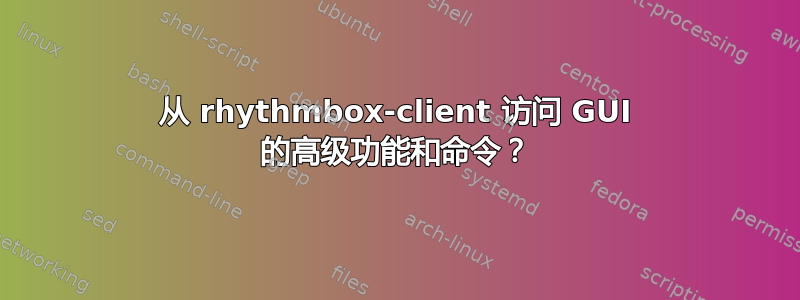
是否rhythmbox-client包括加载播放列表并播放、查看播放列表或歌曲列表、随机播放列表和当前播放顺序等操作?
基本上,我可以使用终端完成使用 GUI 可以做的所有事情rhythmbox-client吗,还是我还需要其他东西?
我阅读了该man页面,但它只显示了一个基本命令列表,没有太多其他内容。
答案1
开箱即用的 Rhythmbox-client 并不具备您所寻求的所有功能。
仅供记录,rhythmbox-client 支持以下命令行选项:
rhythmbox-client --help
Usage:
rhythmbox-client [OPTION…]
Help Options:
-h, --help Show help options
Application Options:
--debug
--no-start Don't start a new instance of Rhythmbox
--quit Quit Rhythmbox
--check-running Check if Rhythmbox is already running
--no-present Don't present an existing Rhythmbox window
--next Jump to next song
--previous Jump to previous song
--seek Seek in current track
--play Resume playback if currently paused
--pause Pause playback if currently playing
--play-pause Toggle play/pause mode
--play-uri=URI to play Play a specified URI, importing it if necessary
--enqueue Add specified tracks to the play queue
--clear-queue Empty the play queue before adding new tracks
--print-playing Print the title and artist of the playing song
--print-playing-format Print formatted details of the song
--select-source=Source to select Select the source matching the specified URI
--activate-source=Source to activate Activate the source matching the specified URI
--play-source=Source to play from Play from the source matching the specified URI
--set-volume Set the playback volume
--volume-up Increase the playback volume
--volume-down Decrease the playback volume
--print-volume Print the current playback volume
--set-rating Set the rating of the current song
rhythmbox-client使用称为 dbus 的功能 - 当您启用“MPRIS D-Bus 插件”时即可访问。
您需要编写一个利用此接口的外部应用程序。这个项目是一个很好的起点:
这是一个 Python 项目 - 您可以使用命令行参数运行 Python 文件,就像 rhythmbox-client 一样。您需要扩展功能以支持您特别感兴趣的内容。


