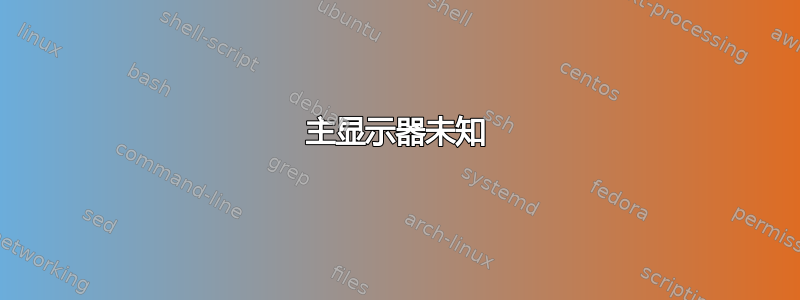
我是 Ubuntu 新手,我最近安装了 12.04.4 LTS。
Ubuntu 无法识别我的显示器。
显示器:Kent Modular Electronics (KME) 29LR1901A51UN/1 通过 RGBHV BNC 连接器连接。
显卡:Nvidia GeForce 7600 GT
在 Windows 下我使用的是 1280x1024。
我尝试使用“附加驱动程序(jockey-kde / jockey-gtk)”来尝试不同的驱动程序,目前通过 jockey-gtk 使用 nvidia_304.116:“此驱动程序已激活,但目前未使用。”尝试不同的驱动程序不会产生不同的分辨率,并且在显示中我的屏幕无法被识别。显示未知。
通过https://wiki.ubuntu.com/X/Config/Resolution我尝试“添加未检测到的分辨率”。
$ cvt 1280 1024
# 1280x1024 59.89 Hz (CVT 1.31M4) hsync: 63.67 kHz; pclk: 109.00 MHz
Modeline "1280x1024_60.00" 109.00 1280 1368 1496 1712 1024 1027 1034 1063 -hsync +vsync
之后
$ xrandr --newmode "1280x1024_60.00" 109.00 1280 1368 1496 1712 1024 1027 1034 1063 -hsync +vsync
这会将该模式添加到列表中,但由于 TV-0 已断开连接。我无法使用该模式。
Screen 0: minimum 8 x 8, current 1024 x 768, maximum 4096 x 4096
VGA-0 connected primary 1024x768+0+0 (normal left inverted right x axis y axis) 0mm x 0mm
1024x768 60.0*+
1360x768 60.0 59.8
1152x864 60.0
800x600 72.2 60.3 56.2
680x384 60.0 59.8
640x480 59.9
576x432 60.1
512x384 60.0
400x300 72.2 60.3 56.3
320x240 60.1
TV-0 disconnected (normal left inverted right x axis y axis)
1280x1024_60.00 (0x26c) 109.0MHz
h: width 1280 start 1368 end 1496 total 1712 skew 0 clock 63.7KHz
v: height 1024 start 1027 end 1034 total 1063 clock 59.9Hz
从这里开始我不知道该做什么。这样做了还没有任何改变。重启后,TV-0 模式丢失。
尝试添加模式:
$ xrandr --addmode TV-0 1280x1024_60.00
X Error of failed request: BadMatch (invalid parameter attributes)
Major opcode of failed request: 140 (RANDR)
Minor opcode of failed request: 18 (RRAddOutputMode)
Serial number of failed request: 25
Current serial number in output stream: 26
这错了吗?
安装于:
inxi -G
Graphics: Card: NVIDIA NV44 [GeForce 6200 LE]
X.Org: 1.14.5 drivers: nvidia (unloaded: fbdev,vesa,nouveau) Resolution: [email protected]
GLX Renderer: GeForce 6200 LE/PCIe/SSE2 GLX Version: 2.1.2 NVIDIA 304.116
答案1
删除了所有附加驱动程序,例如这。
添加模式如下这:
$ cvt 1280 1024 60
$ xrandr --newmode "1280x1024_60.00" 109.00 1280 1368 1496 1712 1024 1027 1034 1063 -hsync +vsync
$ xrandr --addmode VGA-1 1280x1024_60.00
将模式添加到 VGA-1 后,显示屏跳转到正确的分辨率。
$ xrandr
Screen 0: minimum 320 x 200, current 1280 x 1024, maximum 4096 x 4096
VGA-1 connected primary 1280x1024+0+0 (normal left inverted right x axis y axis) 0mm x 0mm
1024x768 60.0
800x600 60.3 56.2
848x480 60.0
640x480 59.9
1280x1024_60.00 59.9*
TV-1 disconnected (normal left inverted right x axis y axis)
谢谢 Braiam 和 terdon。
答案2
首先,让我们确保您可以添加所需的分辨率。根据cvt命令的输出,您需要运行以下两个命令:
xrandr --newmode "1280x1024_60.00" 109.00 1280 1368 1496 1712 1024 1027 1034 1063 -hsync +vsync
xrandr --addmode VGA-0 1280x1024_60.00
这应该会使新模式在“显示”下拉菜单中可用。如果可行,请参阅此处了解如何使其永久生效:
为什么我对 lightdm.conf 的编辑不会影响我的桌面屏幕分辨率?
如果这不起作用,我猜你使用的驱动程序不支持该分辨率。在这种情况下,我们必须确保你使用的是 nvidia 驱动程序,为此,你需要安装inxi,然后编辑您的问题并添加 的输出inxi -G。一旦我们看到了 的输出,我们就能更好地理解发生了什么。


