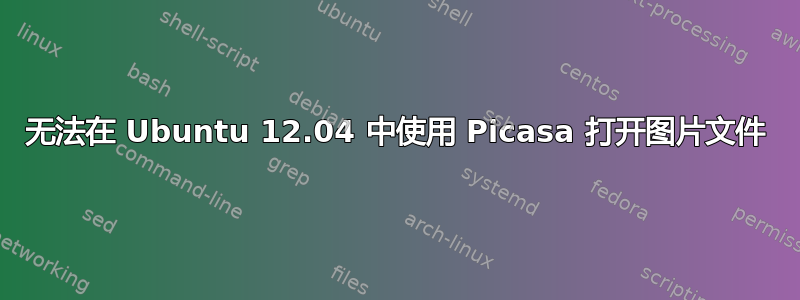
我已经使用 Wine 安装了 Picasa,但是我无法使用它打开任何图像,因为 Picasa 没有出现在可以更改为打开图像文件的默认程序的应用程序列表中。
答案1
为 Picasa 创建桌面条目,如下所示:
[Desktop Entry]
Version = 1.0
Icon ="path to your favorite icon"
Type = Application
Exec = "Path to your wine program e.g. wine "c:\picasa.exe"
有关如何设置.desktop文件值的信息可以参见这里。
并将其另存为/usr/share/applications/picasa.desktop
那么您应该能够将其设置为默认图像查看器。



