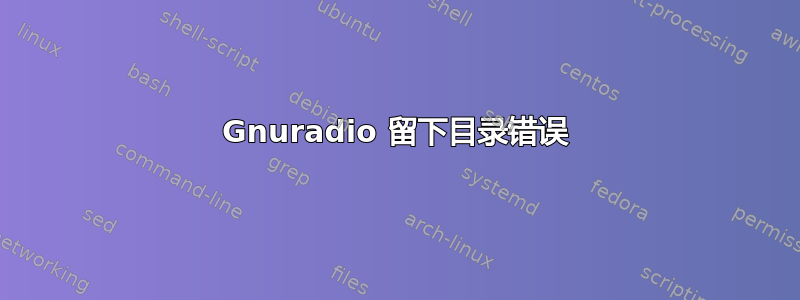
我正在 Ubuntu 12.04 LTS - 64 位上安装 gnuradio 3.4.2。在“./configure”之后,我得到:
*********************************************************************
The following components were skipped either because you asked not
to build them or they didn't pass configuration checks:
usrp2-firmware
These components will not be built.
*********************************************************************
The following GNU Radio components have been successfully configured:
config
gruel
volk
gnuradio-core
usrp
usrp2
gr-usrp
gr-usrp2
gr-msdd6000
gr-audio
gr-atsc
gr-cvsd-vocoder
gr-gpio
gr-gsm-fr-vocoder
gr-noaa
gr-pager
gr-radar-mono
gr-radio-astronomy
gr-trellis
gr-video-sdl
gr-wxgui
gr-qtgui
gr-sounder
gr-utils
gnuradio-examples
grc
docs
You my now run the make command to build these components.
*********************************************************************
The following components were skipped either because you asked not
to build them or they didn't pass configuration checks:
gcell
gr-gcell
gr-comedi
gr-uhd
gr-shd
These components will not be built.
Configured GNU Radio release 3.4.2 for build.
运行“make”之后,我最终得到了这个:
linux-gnu/crtn.o -pthread -pthread -pthread -Wl,-soname -Wl,libgnuradio-qtgui-3.4.2.so.0 -o .libs/libgnuradio-qtgui-3.4.2.so.0.0.0
/usr/bin/ld: cannot find -laudio
/usr/bin/ld: cannot find -lXi
collect2: ld returned 1 exit status
make[5]: *** [libgnuradio-qtgui.la] Error 1
make[5]: Leaving directory `/home/akula/OpenBts/gnuradio-3.4.2/gr-qtgui/lib'
make[4]: *** [all] Error 2
make[4]: Leaving directory `/home/akula/OpenBts/gnuradio-3.4.2/gr-qtgui/lib'
make[3]: *** [all-recursive] Error 1
make[3]: Leaving directory `/home/akula/OpenBts/gnuradio-3.4.2/gr-qtgui'
make[2]: *** [all] Error 2
make[2]: Leaving directory `/home/akula/OpenBts/gnuradio-3.4.2/gr-qtgui'
make[1]: *** [all-recursive] Error 1
make[1]: Leaving directory `/home/akula/OpenBts/gnuradio-3.4.2'
make: *** [all] Error 2
我尝试安装其他几个版本,但结果相同。有人能帮助我吗?
谢谢。
答案1
您基本上需要一些开发包来从源代码编译 Gnuradio。根据您发布的错误,我将安装以下包,打开终端并输入:
sudo apt-get update
sudo apt-get install libasound2-dev libxi-dev
不过,您可能需要获取其他几个 -dev 包来编译它。
看看源包页面,它们全部列为构建依赖。


