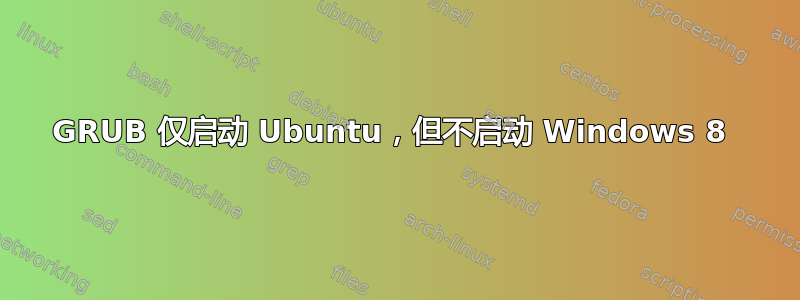
我在 C 盘安装了 Windows 8(联想默认安装),并且 Ubuntu 单独安装在另一个分区中。
当我启动计算机时,它直接进入 GRUB 菜单。在那里我可以看到加载 Ubuntu 和 Windows 8 的选项。
当我选择 Ubuntu 时,它运行良好,但是当我选择 Windows 8 选项时,它会直接返回到 GRUB 菜单。
因此我无法通过 GRUB 菜单启动 Windows 8(我启动 Windows 8 的唯一方法是使用一键恢复按钮)。
答案1
启动 Ubuntu。尝试按住 CTRL 和 ALT 并点击 T 打开终端,然后发出命令
sudo update-grub
这应该会再次找到您的 Windows 8 安装。如果这不起作用,则可能是您覆盖了 Windows 8 启动扇区,您需要使用 Windows 8 介质进行修复,然后重新安装 grub(确保您不会再次覆盖 Windows 启动扇区),这样您就可以启动 ubuntu。


