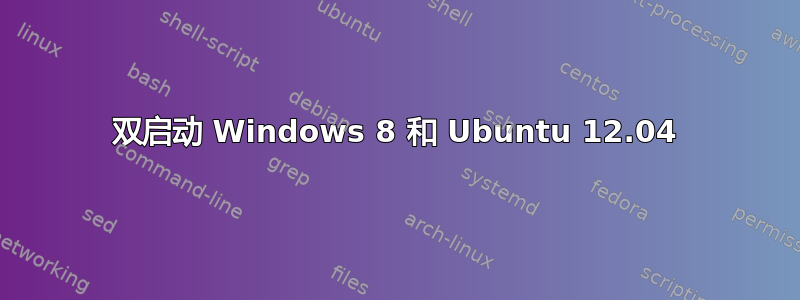
我想双启动 Ubuntu 和 Windows 8。我的戴尔笔记本电脑上安装了这两个系统,但 BIOS 配置不正确。每次我需要使用 Ubuntu 而不是 Windows 8 时,我都必须按 F11。我尝试使用 Boot Repair 来修复它,但没有成功。
这是我的启动修复的输出:http://paste.ubuntu.com/7390841/
此外,Boot Repair 还表示:
The boot files of [The OS now in use - Ubuntu 12.04.4 LTS] are far from the start of the disk. Your BIOS may not detect them. You may want to retry after creating a /boot partition (EXT4, >200MB, start of the disk). This can be performed via tools such as gParted. Then select this partition via the [Separate /boot partition:] option of [Boot Repair]. (https://help.ubuntu.com/community/BootPartition)
在这种情况下我应该做什么?
答案1
- 进入 UEFI 设置(通常为F1、Delete、F12等)
- 转到“启动”选项卡
- 将“Ubuntu”移至列表顶部
- 重启


